Best Mobile Crypto Wallet – Review of Apps by Holder.io
Mobile crypto wallets are the most popular way to store, stake, and trade cryptocurrency.
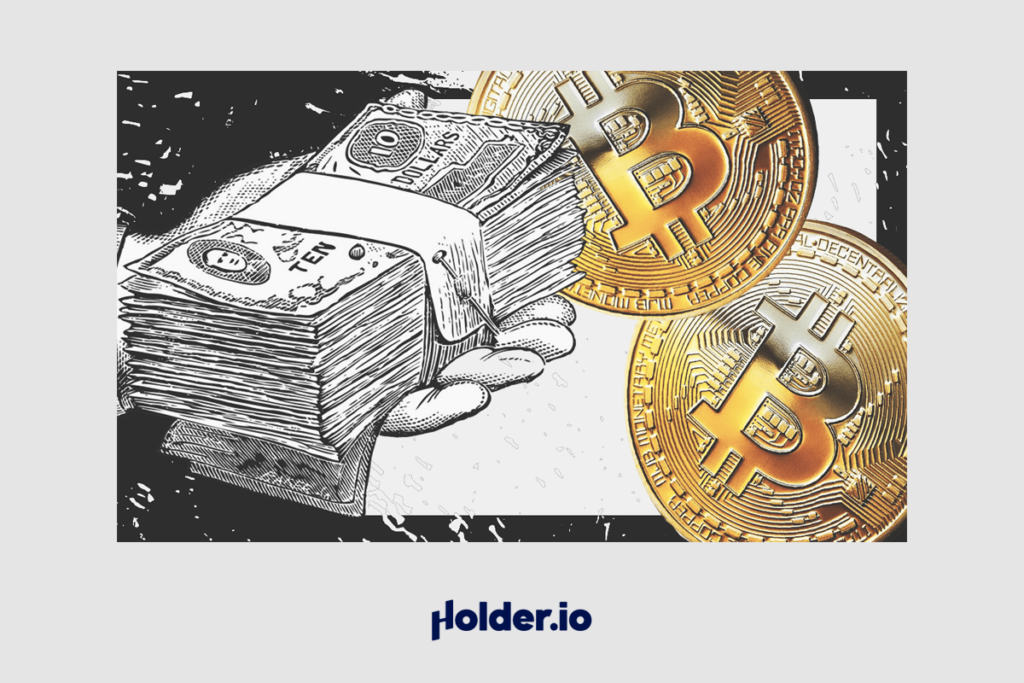
⚡️ As of early October, the EU has imposed restrictions on Russians regarding the storage and use of cryptocurrency. A properly chosen cryptocurrency wallet will help safely migrate from exchanges
We have prepared an overview of popular crypto wallets among the crypto community. At the end of the review, we summarized by choosing the most convenient app for storing crypto on your phone.
What types of crypto wallets are there
Crypto storage is divided by access method, form, and storage method of cryptocurrency.
The main types of cryptocurrency wallets:
- Mobile and desktop. They differ in installation methods. Desktop storage is for computers. Mobile is for Android and iPhones.
- Online wallets. They do not need to be installed. They are available as a cloud solution in the form of a website. You register, get a seed phrase and your address for topping up bitcoins.
- Cold and hot wallets. They can be in the form of software on a PC or a device resembling a flash drive. The keys to the wallet are stored on the device, not on the internet. It cannot be hacked.
How we compiled the overview of crypto wallets for smartphones
Two months ago, in our Telegram channel we conducted a survey "Which wallet do you use?", more than 800 people participated in the survey. As a result, the leaders of the people's rating of cryptocurrency wallets were Metamask and Trust Wallet.
Based on the survey results, we decided to conduct a review of mobile crypto wallets for beginners. They will be able to choose a convenient cryptocurrency wallet for Android or iOS. We have produced some analysis of the market leaders. Below are the advantages and disadvantages of each crypto application for smartphones.
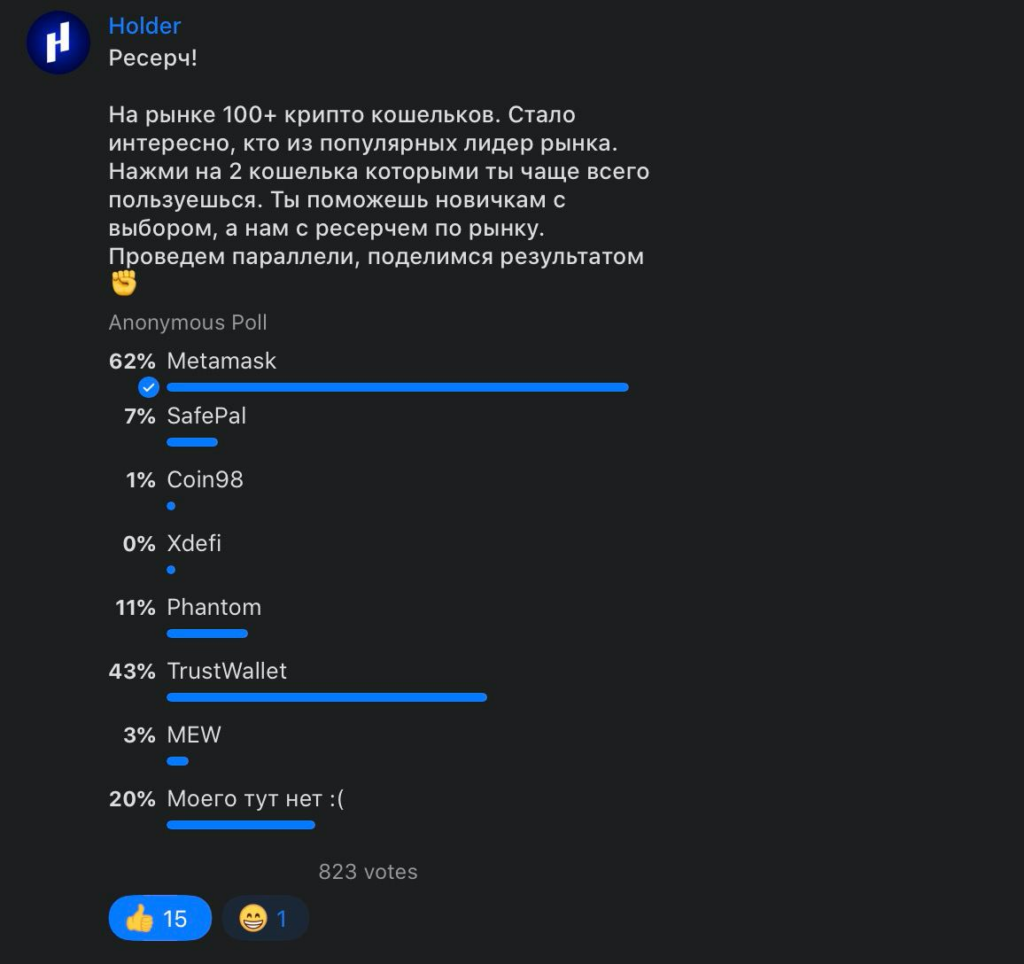
🤟 All presented crypto wallets are available in Russia. They have positive ratings and reviews in app stores. They also must have versions for Android and iPhone.
1. Metamask
Official website - Metamask.io
Pros
- Popular as a Google Chrome extension
- All EVM networks and their cryptocurrencies can be imported
- Built-in browser
- Connects to any dApps, applications for exchanging, staking cryptocurrency, such as PancakeSwap.
- Supports the Russian language
Cons
- The application is buggy, for example, text cannot be entered in the link field
- Cannot import non-EVM networks (Near, Solana…)
- All networks have to be imported manually
- NFT viewing is not implemented
Has been operating since 2014. The first cryptocurrency wallet in Russian with support for all networks. The creators are from Nicaragua. Developers pay little attention to usability, which causes the wallet to lose out to competitors in UX.
Due to the popularity of the wallet, Metamask users are often attacked by hackers. For example, if you type "Metamask" into Yandex, the first links from Direct lead to phishing sites.
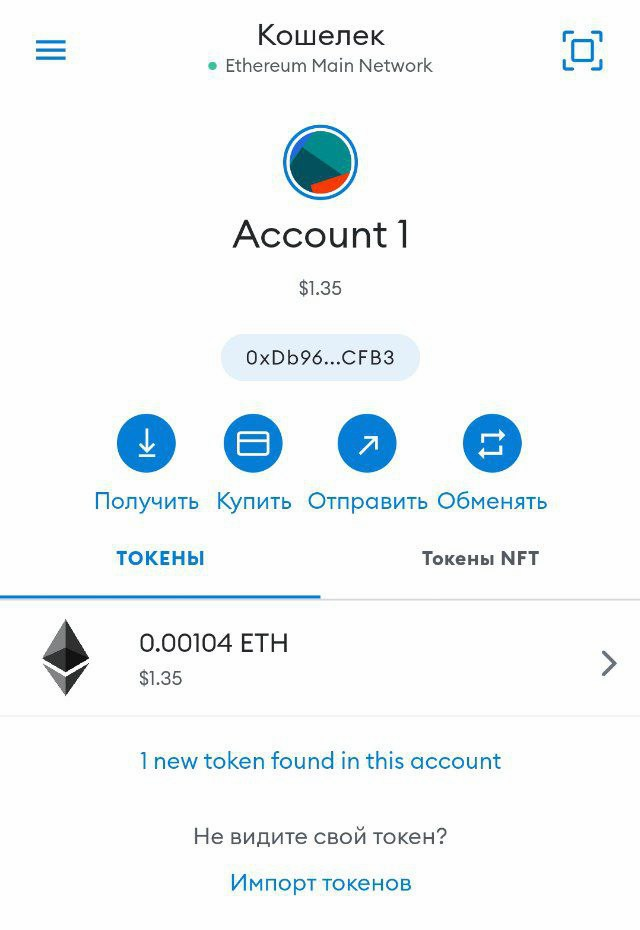
2. Trust Wallet
Official website Trustwallet - Trustwallet.com
Pros
- There is a browser version
- The wallet is developed by the top exchange Binance
- EVM and non-EVM networks can be imported
- NFT gallery
- Built-in DeFi
- There is a dApp browser
- Supports the Russian language
Cons
- No
A cryptocurrency wallet adapted for smartphones, created in 2017 and acquired by the top exchange Binance in 2018.
The best candidate due to the absence of cons and the recent launch of the desktop version of the wallet. The crypto wallet has its own TWT token.
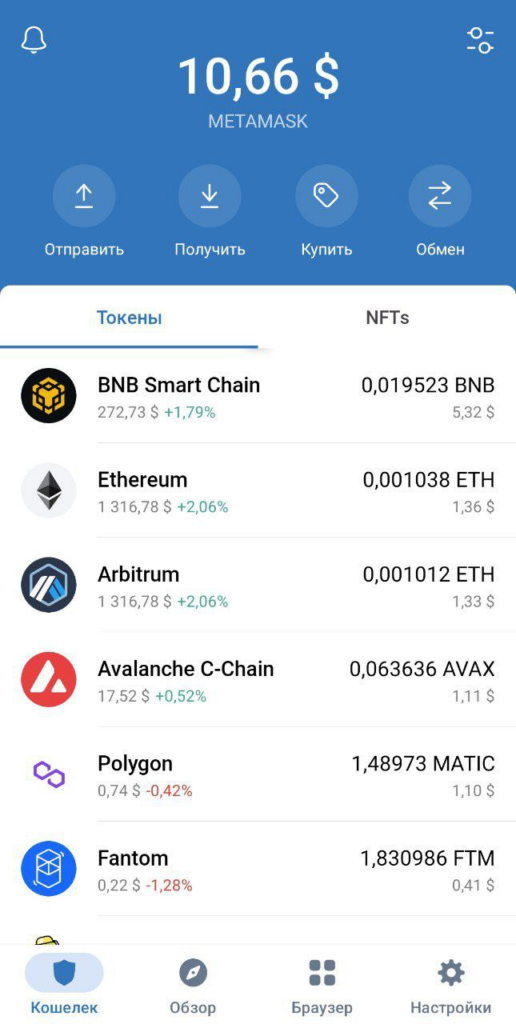
3. Phantom
Official website - Phantom.app
Pros
- NFT gallery
- Built-in browser
- Regular updates. For example, recently added burning of junk NFTs, for which SOL will be given as a commission
- Built-in token conversion
Desktop extension - Cryptocurrency wallet in Russian
Cons
- The wallet only works on Solana
Phantom - The top wallet in the Solana network, launched in March 2021. An uncluttered interface, convenient for working with NFTs. Phantom is a partner of the largest NFT marketplace Magic Eden.
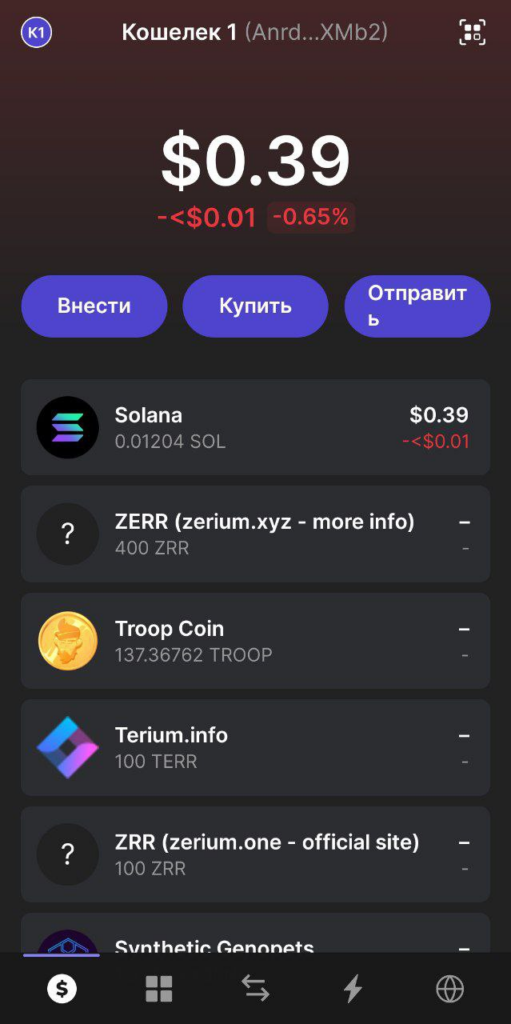
4. SafePal
Official website - Safepal.com
Pros
- Drops for holders of the wallet's SFP token, here's one of them.
- Both EVM and non-EVM networks can be imported
- NFT gallery, divided by networks
- Built-in DeFi
- Built-in browser
- There is a budget (49$) hardware version Safepal S1
- Supports the Russian language
Cons
- The built-in browser sometimes malfunctions and does not connect the wallet to the application
SafePal has been operating since 2018 and covers all types of wallets: mobile, hardware, and as a PC extension. Large token giveaways are held for holders of their token. For example, the MoonPot giveaway brought an average of ~1000$.
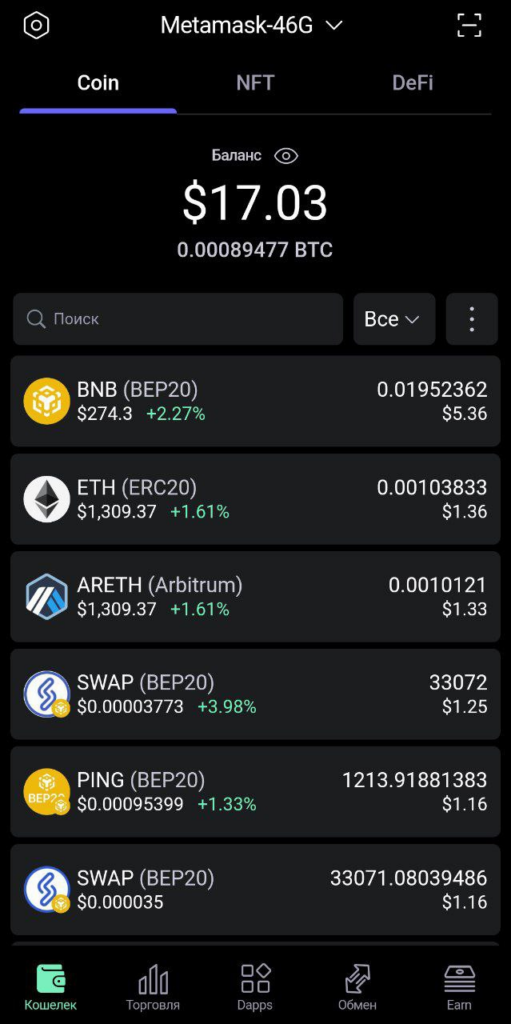
5. 1inch Wallet
Official website - 1inch.io/wallet
Pros
- Supports 10 EVM networks
- Built-in conversion
- Built-in browser
- Customization of the wallet's appearance
- Regular updates. For example, the latest update added the Aurora network.
- Supports the Russian language
Cons
- Does not support non-EVM networks
- Main updates are released first for iOS. Android users are currently without an NFT gallery, while it is already available on iPhones
1Inch Wallet - A wallet from the largest aggregator 1Inch. They cannot offer anything new, so they hold drops for wallet users. Recently, 1Inch distributed Optimism tokens.
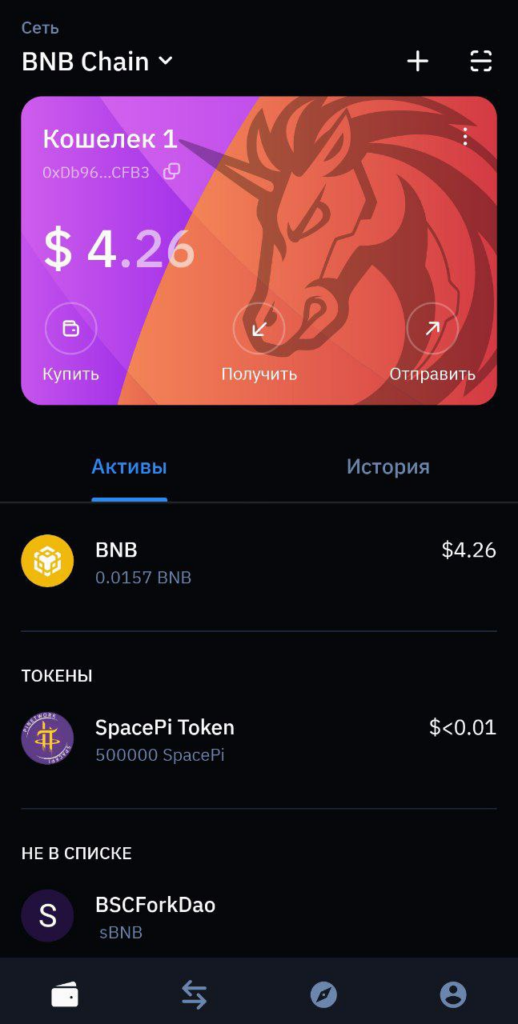
How to choose an application for storing cryptocurrency?
We reviewed the most popular mobile wallets.
According to our editorial team, TOP-1 is awarded to Trust Wallet.
Why?
It supports all networks, has a browser and NFT gallery, and has no obvious downsides. The main thing is the support from the largest exchange Binance.
SafePal is not far behind; its downsides include occasional technical issues. If they are fixed, it will become a major competitor to Trust Wallet.
Are there cryptocurrency wallets without verification?
Registering a new wallet for storing cryptocurrency does not require entering a first or last name. This means that all the applications presented above are without verification.