What is Coinlist. Instructions for participating in Token Sale on Coinlist.co
Coinlist.co is a platform for investing in blockchain projects. It works with citizens of Russia, but there is no way to open the official Coinlist website in Russian. “Buying BTC is good. But do you know what’s even better? Buying the next BTC” - this is how their homepage greets us. Let’s take a closer look at the Coinlist platform, how to register and verify on Coinlist.
Official website - https://coinlist.co
What is Coinlist
Coinlist is where projects that issue their own cryptocurrency begin. The platform acts as an intermediary between companies launching their cryptocurrency into the market and those wishing to buy this cryptocurrency. According to the main law of the market, an increase in demand for cryptocurrency raises its value. Thus, at the start of token sales on Coinlist, the initial sale price is always lower than the subsequent price of the token that starts selling on exchanges. As a result, those lucky ones who managed to be among the random buyers during the token sale become holders of cryptocurrency whose value increases immediately after the public sale on exchanges.
Coinlist serves as a platform with two functions: the ability to exchange certain tokens and participation in IDOs - token sales with instant listing on DEX exchanges.
In 2018, CoinList closed a series of funding rounds with a budget of $9.2 million. Participants included Polychain, Libertus Capital, FBG Capital, Electric Capital, and CoinFund.
The largest sales on the platform
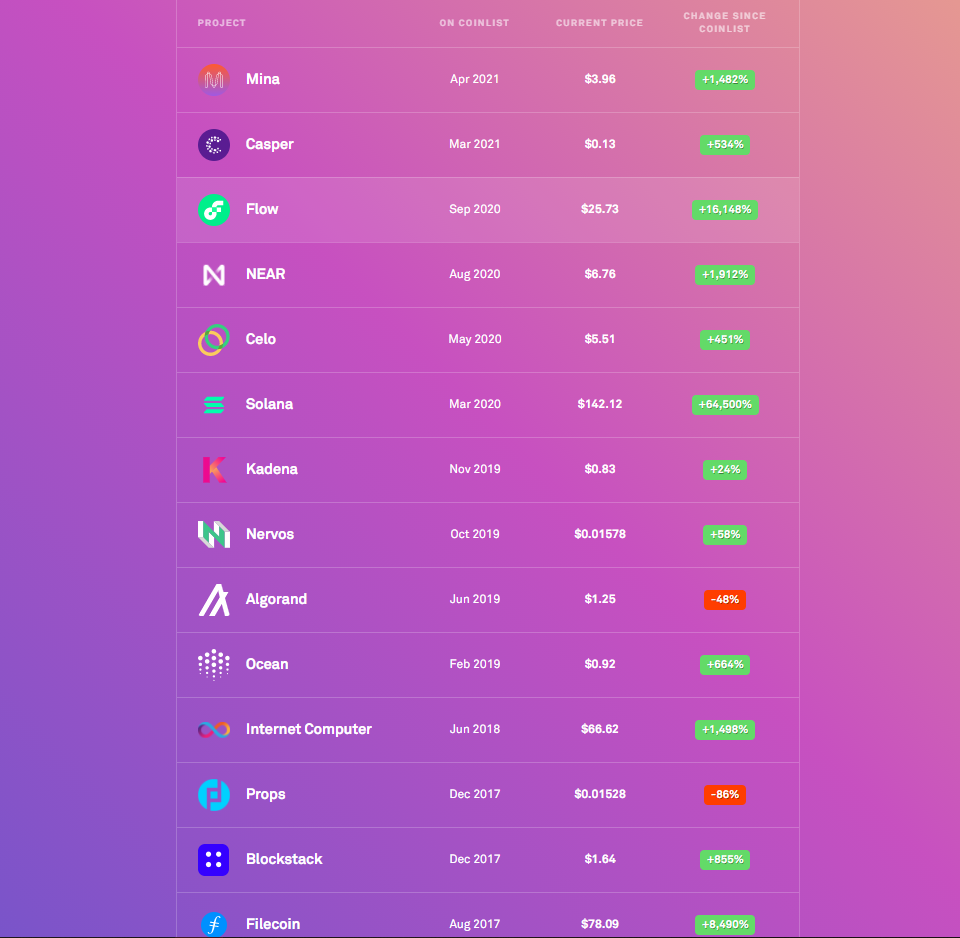
Let’s take a look at the sales of major projects that are currently trading at 2x or more from the sale price. The most notable are Flow, Solana, and ICP.
- FLOW - The most developer-friendly blockchain. It launched CryptoKitties and NBA Top Shot. At its peak, FLOW reached nearly 250x.
- Solana - A scalable decentralized network for DApps. It is currently trending. The token is in the TOP-7 by market capitalization and has given a fantastic x645 so far.
- ICP - The concept of the Internet Computer. Their coins were distributed as an airdrop, and their price rose to $700.
Sales usually occur once or twice a month, so you can participate in them periodically.
How to register for a sale
Before participating in a sale, you need to register on the site. You also must undergo identity verification. You can read about what this entails here.
Registration and verification on Coinlist
Before participating in the token sale, you need to register and subsequently verify your identity on Coinlist. First, go to this link and register on the official Coinlist website.
It’s simple here - fill in your First Name and Last Name, email, and password. After that, you will be asked to confirm your email.
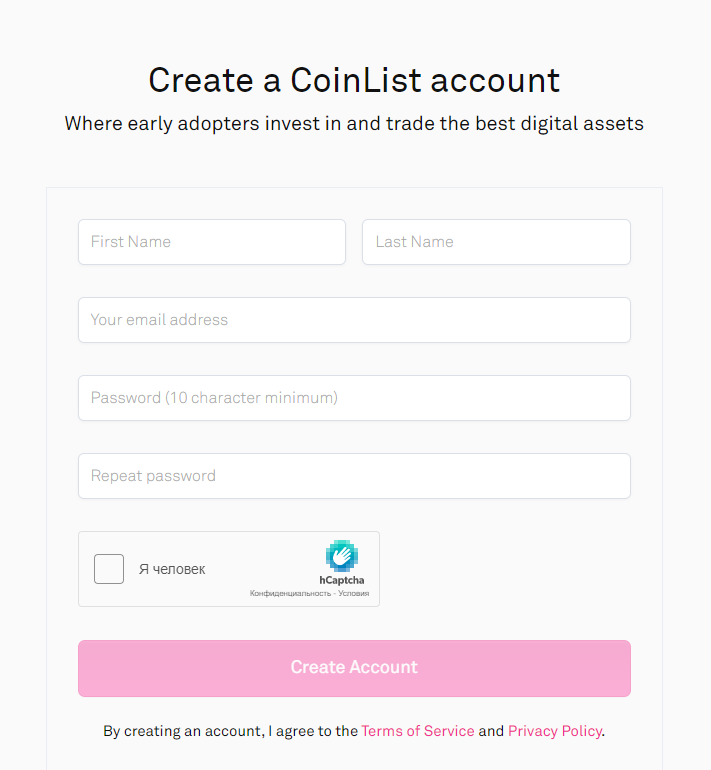
Now go to the “Token Sales” tab.
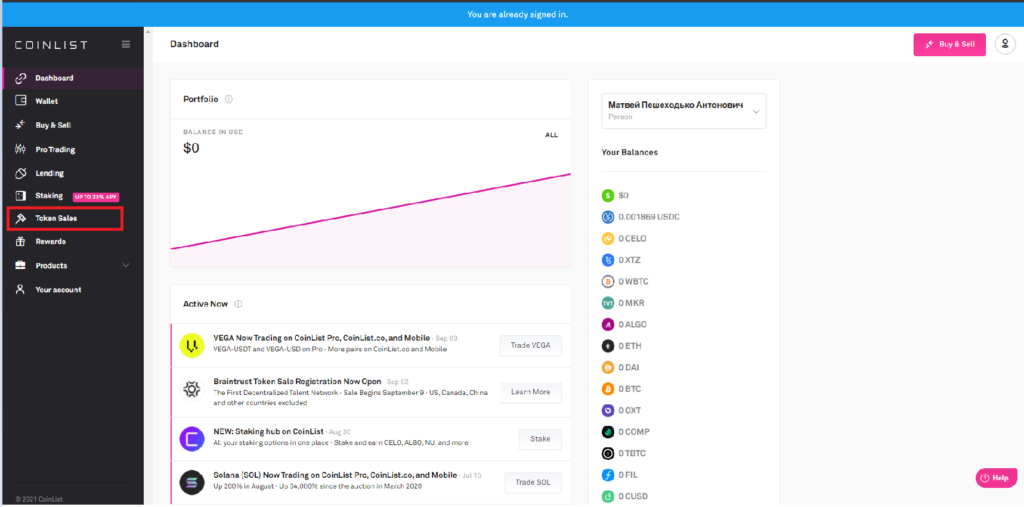
Here we need to create a wallet. To do this, we need to complete the verification. Go to Wallet and click “Verify”. A window like this will open.
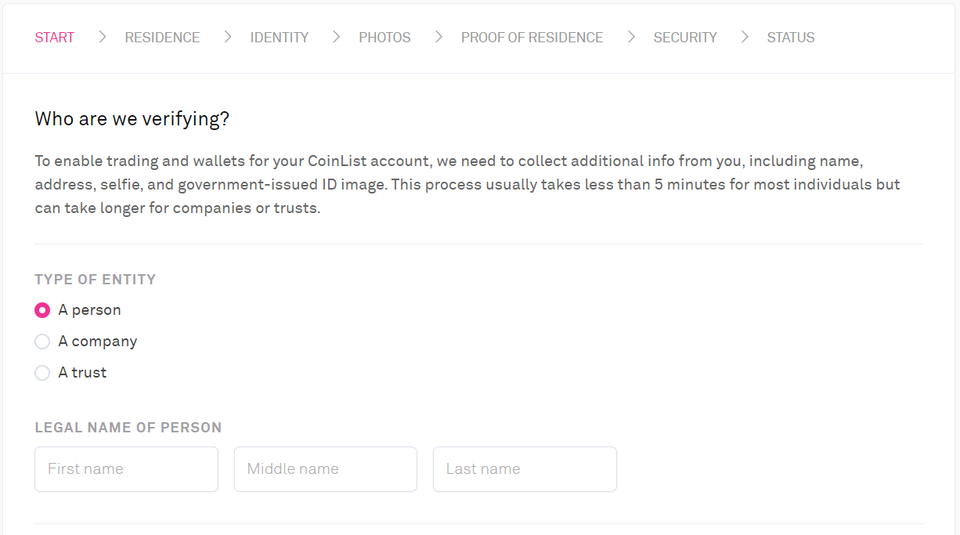
Now fill in all the information about yourself completely. You also need to undergo KYC - identity verification. You will be asked for a photo of your passport, your photo, and a selfie with your passport.
The identity verification will take about 10 minutes. After that, you will be able to register for the sale.
Registration for the sale
After successfully registering on the official Coinlist website, you will be able to register for the token sale.
As an example, let’s take the ongoing Braintrust sale. Go to the “Token Sales” tab and select our sale.
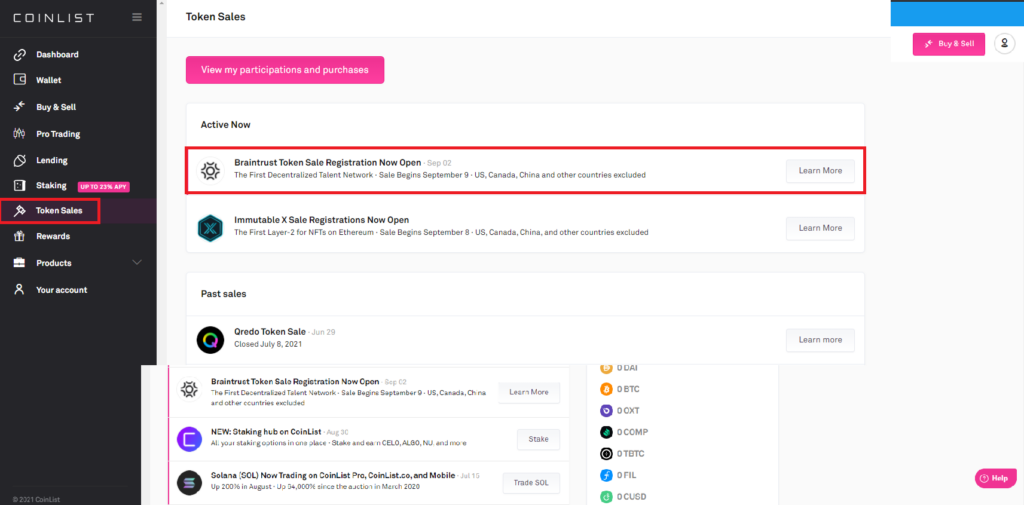
You will be redirected to the main page of the token sale. Here you will find information about the project, its tokenomics, and the registration deadlines for the token sale. We are interested in the “Register Now” button.
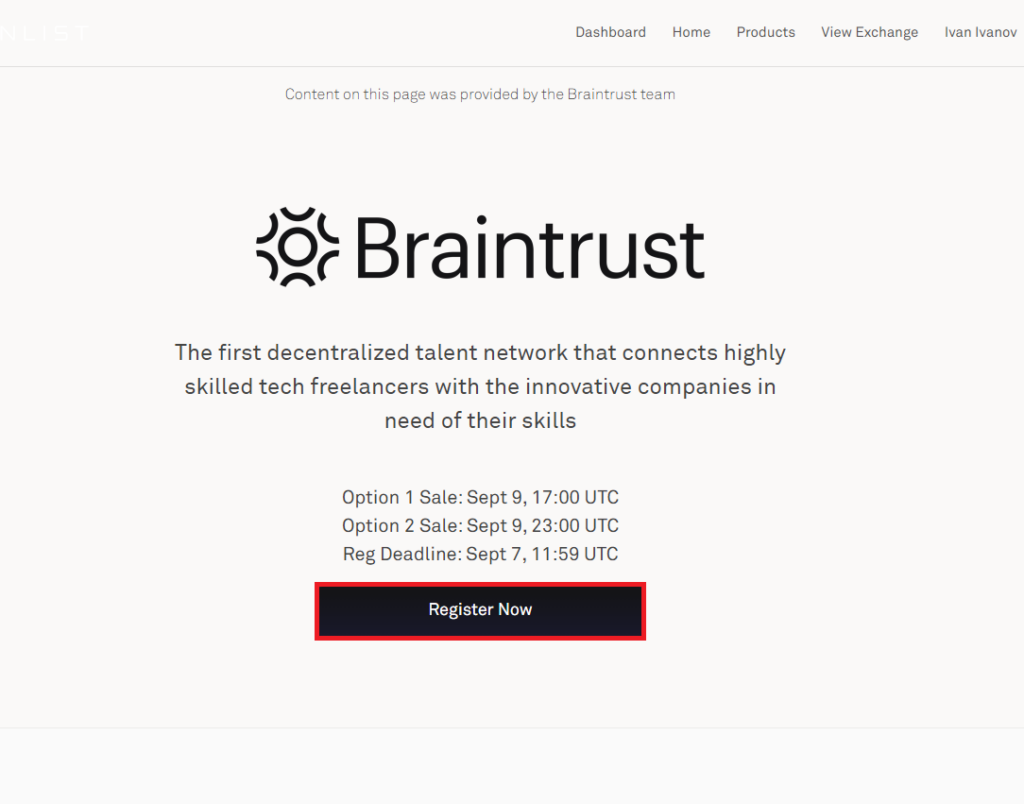
Familiarize yourself with the details of the sale and register in the desired option. Keep in mind that you can participate in several options.
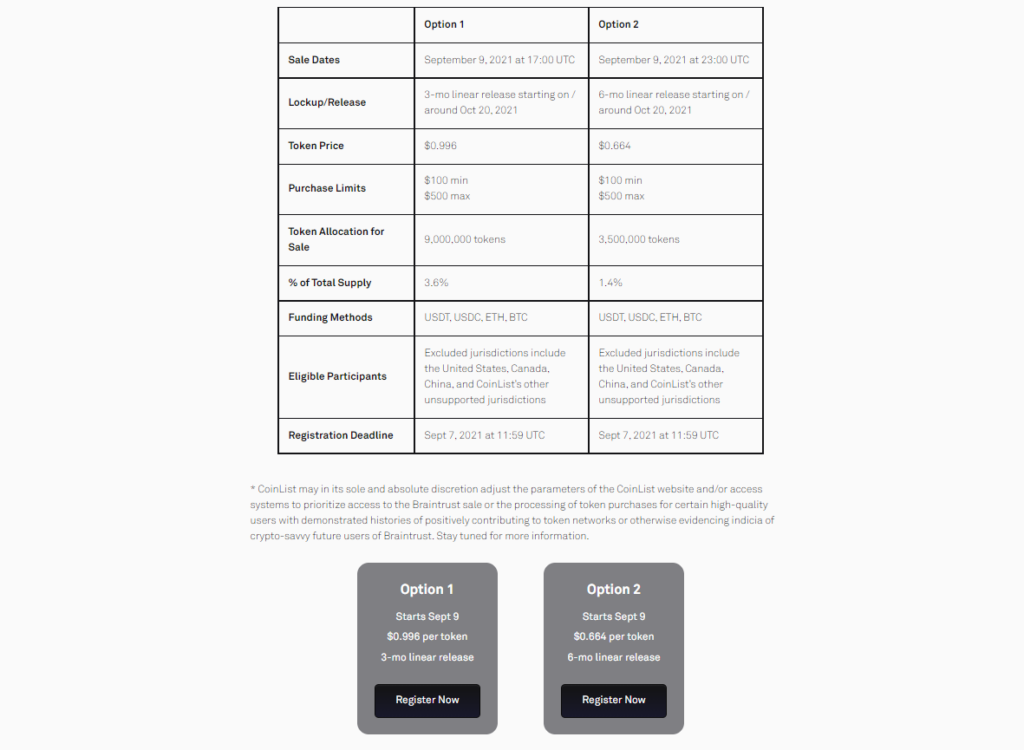
You will be redirected to the registration page for the sale. Fill in the details.
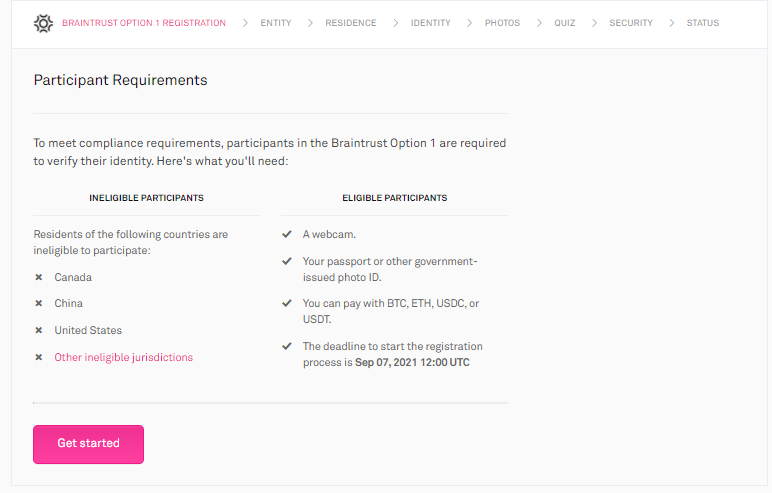
It is worth mentioning that Coinlist currently requires passing a quiz for successful registration. You can see the answers for the current sale below.
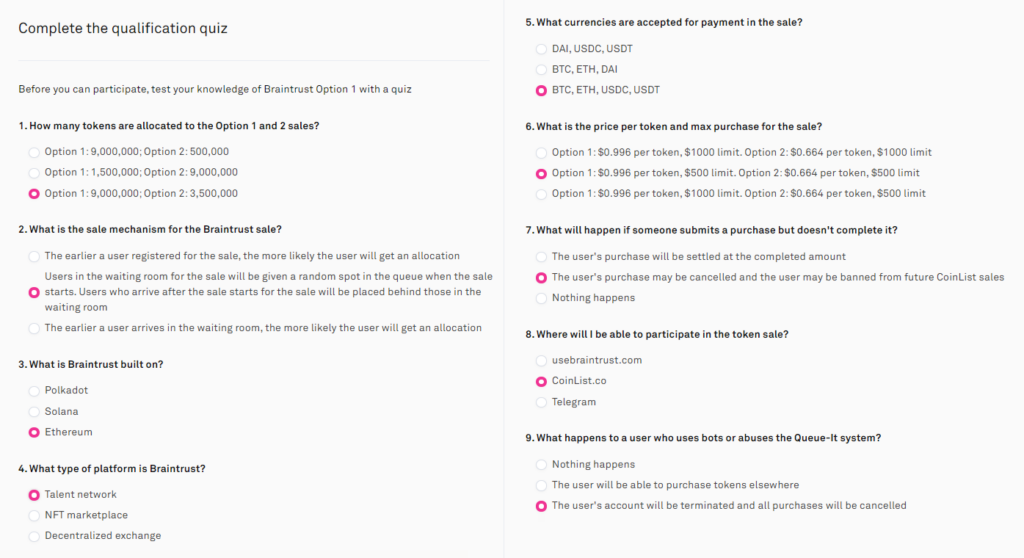
Great - you have registered for the sale. Now just wait for it to start.
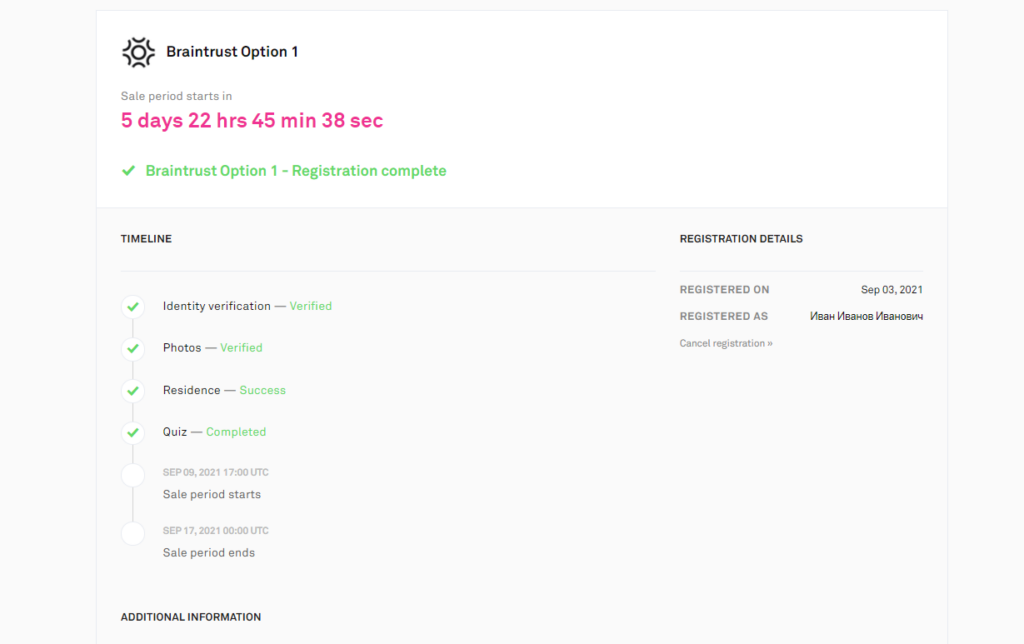
How Token Sale works on Coinlist
About 12 hours before the sale begins, you should receive an email with a link to the waiting room. It will look something like this:
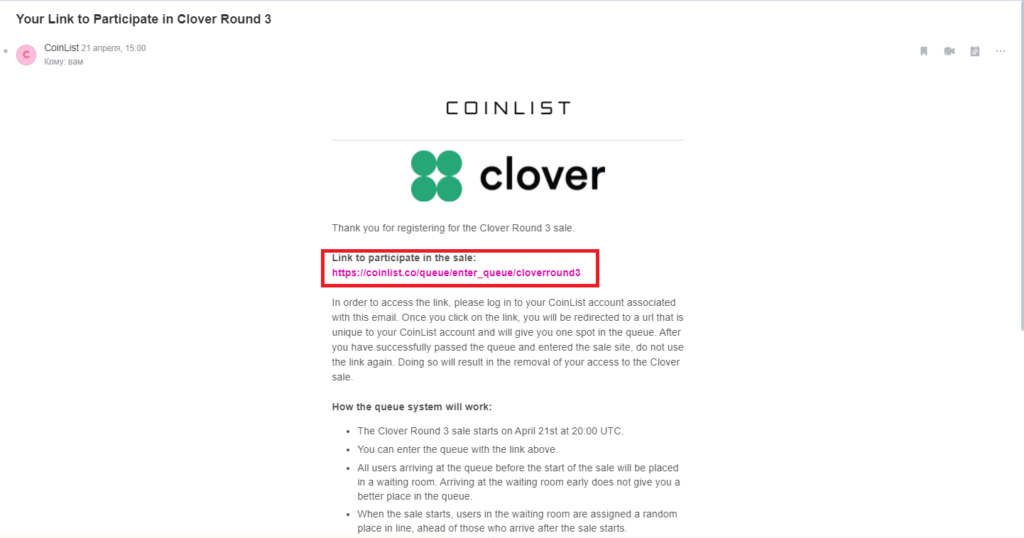
You can also access it by simply opening the sale page on Coinlist. There you will see a timer counting down to the start of the IDO.
It is mandatory to be there before the sale starts. So, the sale has begun - Coinlist forms a queue where each participant receives a random position. You will be able to see how many people are ahead of you, approximately how much time is left until your turn, and the remaining allocation.
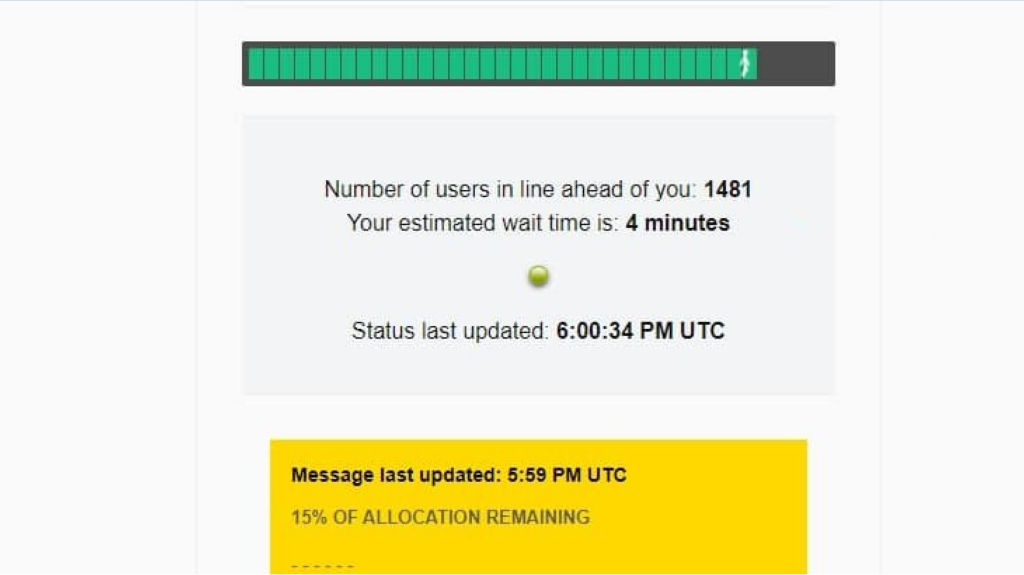
If you are lucky with your position, you just have to wait for your turn. When it’s your turn, you need to choose how much $ you want to spend on tokens and select the currency you will use to pay for everything.
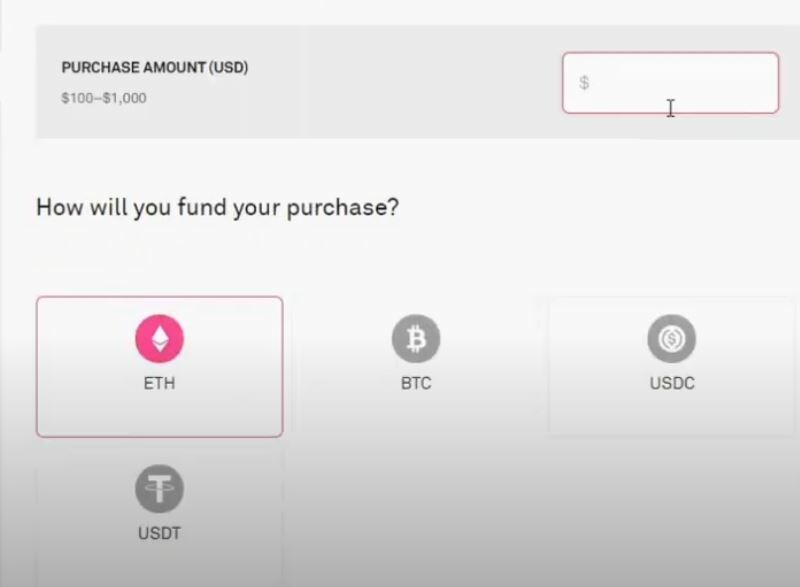
Now top up your balance on the site and make the payment. Be sure to note that USDT and USDC must be transferred on the Ethereum network.
After that, a window will pop up confirming your successful purchase.
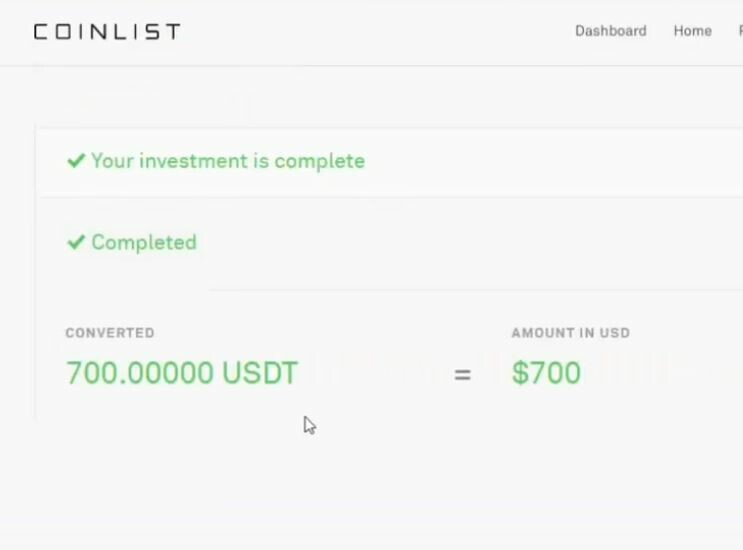
How to receive purchased tokens on Coinlist
The coins you purchased should arrive in your Coinlist balance if there were no additional conditions in the sale. Initially, the tokens are listed on Coinlist itself. You can exchange them right away. For this, there are two tabs: “Buy & Sell” and “Pro Trading”.
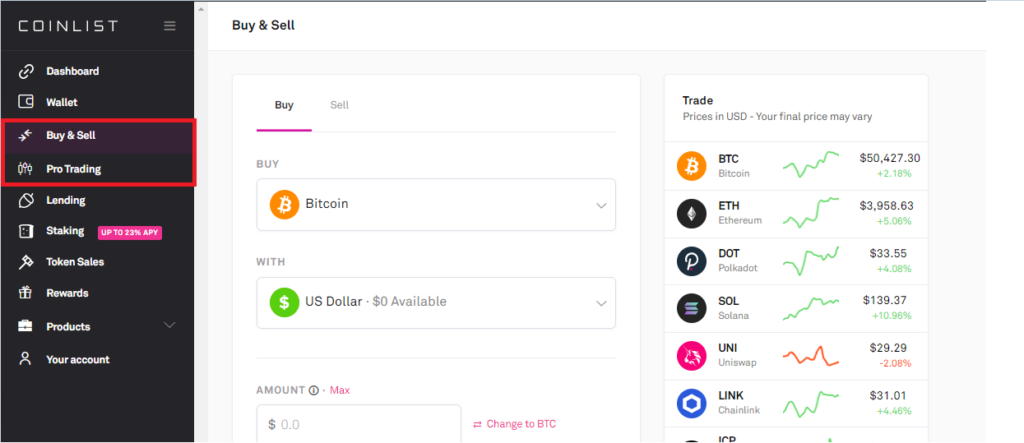
Also, tokens sometimes have additional functionalities if they participate in the development of the project’s ecosystem. For example, voting with tokens or staking.
Sometimes it’s worth holding onto the tokens for a bit. They may get listed on major exchanges, and their price will rise accordingly. For example, CLV was priced at $0.35 during the sale, when it got listed on FTX, its average price was around $1.3, and shortly after it got listed on Binance, the price jumped, allowing for a sale at $1.6-$2.