What is Metamask and How Does It Work: Step-by-Step Guide
Metamask is a cryptocurrency wallet of the ERC-20 standard supported on iOS and Android platforms. It can also be used as a browser plugin. After installation as a browser extension, it allows users to store and transact with any ERC-20 standard cryptocurrency. However, Metamask has the capability to integrate other blockchain networks, such as BEP-20.
By connecting to Ethereum-based applications, users can spend their coins in games, stake tokens in gambling applications, and trade them on decentralized exchanges. Additionally, Metamask provides users with an entry point into the evolving world of decentralized finance, or DeFi, offering a way to access DeFi applications like Compound and PoolTogether. Formally, this looks like a regular social media login on any website on the internet.
How to Install and Use Metamask
The most common use of Metamask is as a browser extension. In this case, it is convenient to interact with DeFi platforms.
- Download Metamask in Russian from the official website. The following browsers and platforms are available: Chrome, iOS, Android.
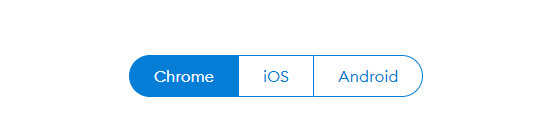
- After clicking the Install MetaMask for Chrome button, we are taken to the official Google Chrome extensions store. We install the extension.
- If you already have a wallet, you can import it using the secret phrase given to you during registration. If not, create a new one. Click Create Wallet.
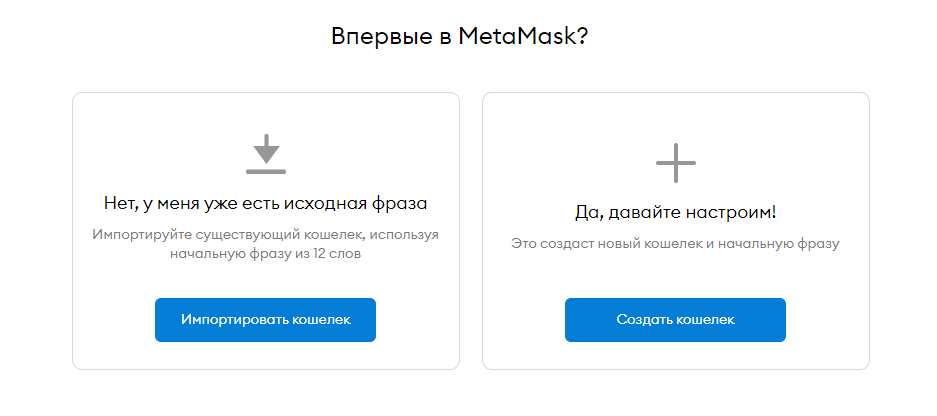
- Agree to the terms and create a password. You will need it later for authorization on websites.
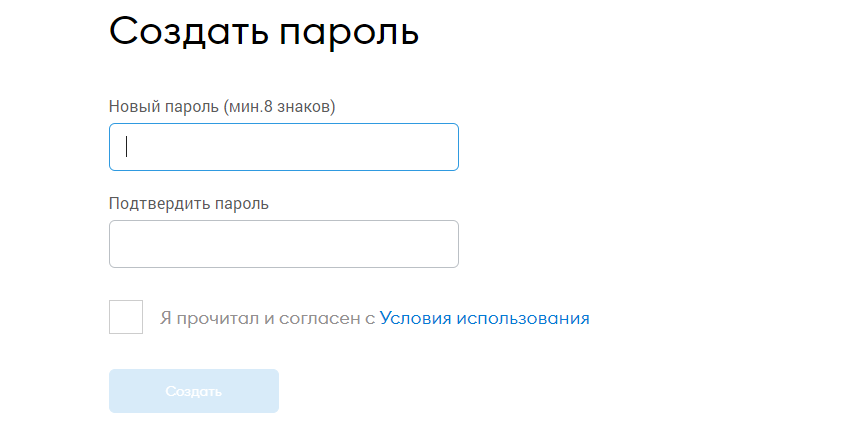
- Next, to restore access to the wallet, a secret phrase of 12 words will be provided. This is the key to your storage. Anyone who obtains this phrase will become the new owner of the wallet. Make sure to save the text in a secure place.
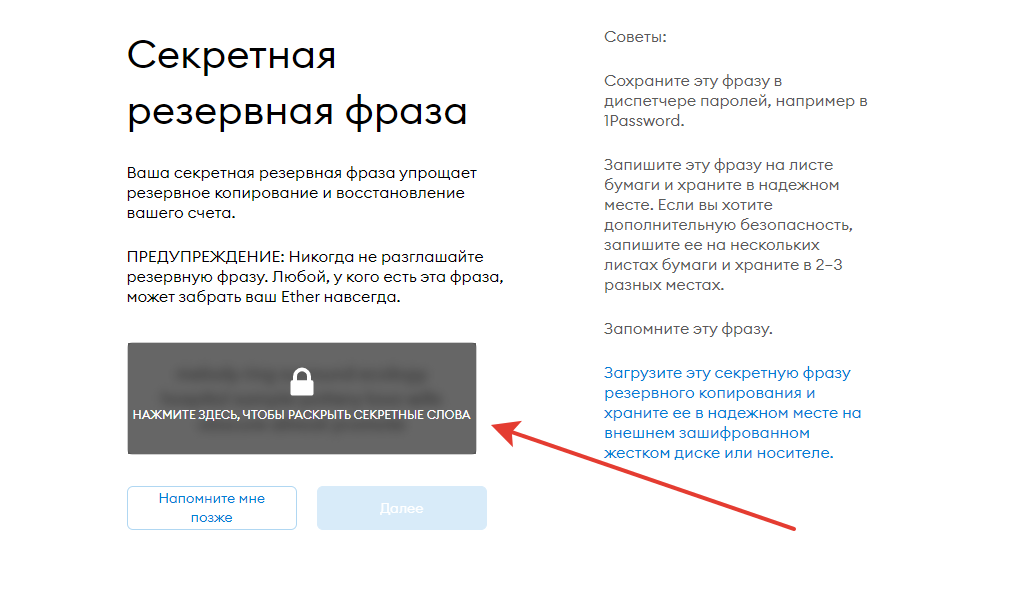
- Next, Metamask will ask you to confirm the safety of your phrase. You need to select the words you saw earlier.
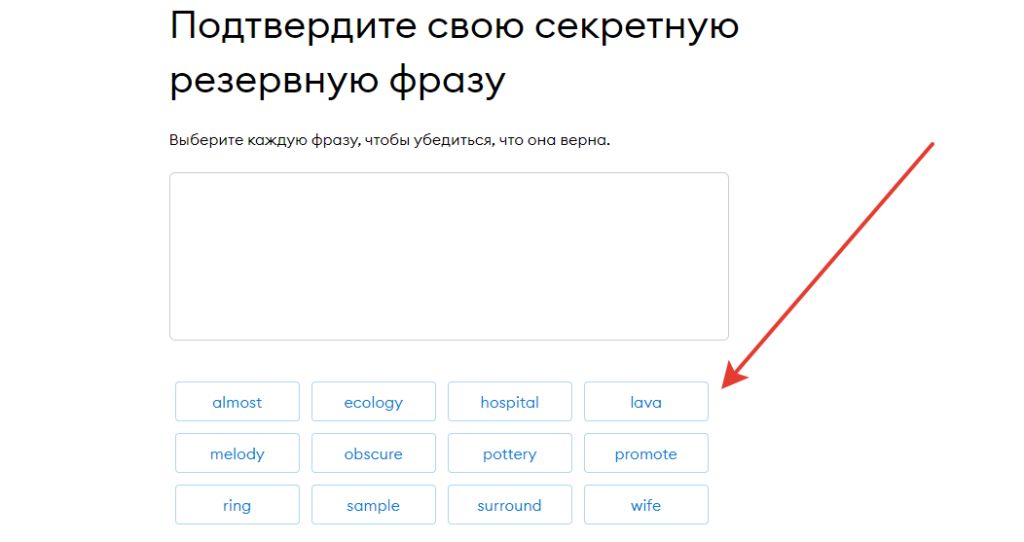
- On the next page, accept congratulations from the Metamask team for being attentive to your own security.
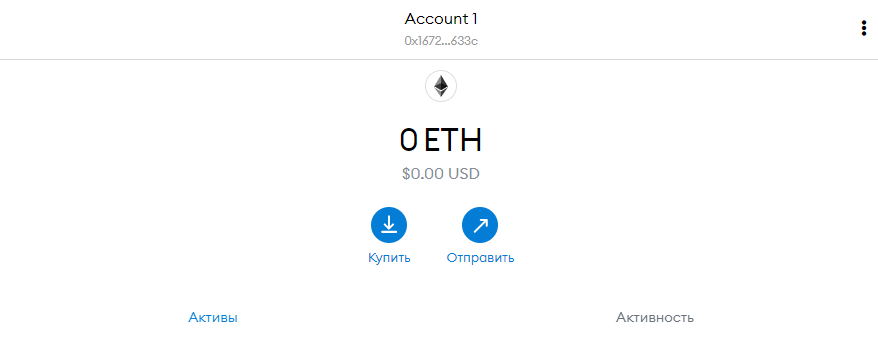
How to Top Up Your Metamask Wallet from Binance
Since Metamask is considered a cryptocurrency wallet, you can deposit digital currency into it. Let's look at how to top up the wallet using the example of the Binance exchange. Just like topping up your bank card, you only need to know your wallet address.
- Copy your address
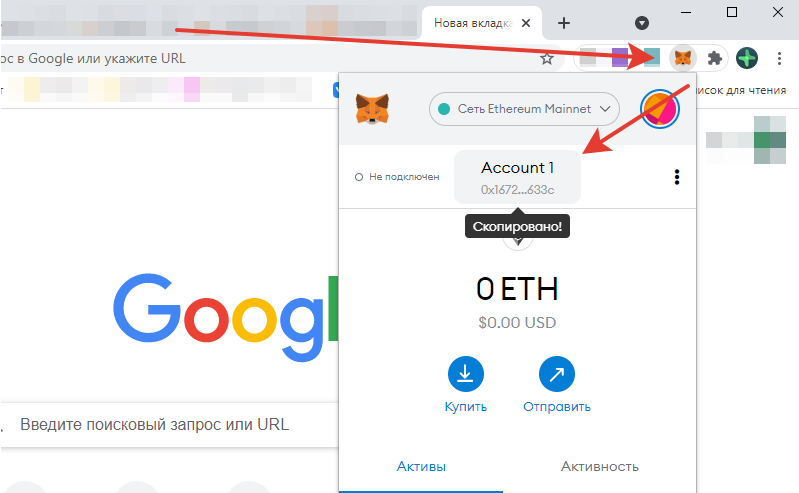
- Let's consider topping up the wallet with USDT cryptocurrency. While logged into Binance.com on the wallets page, next to TetherUS, select "Withdraw"
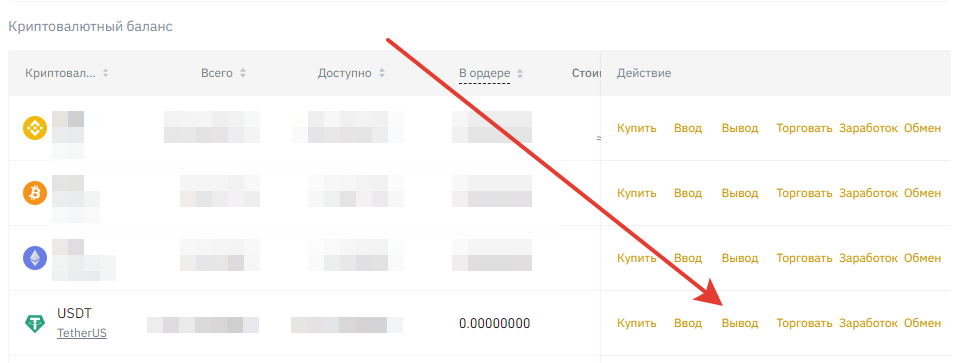
- In the next window, paste the address we copied, select the Ethereum network, and enter the amount of cryptocurrency to be sent. Pay attention to the fee. Click send.
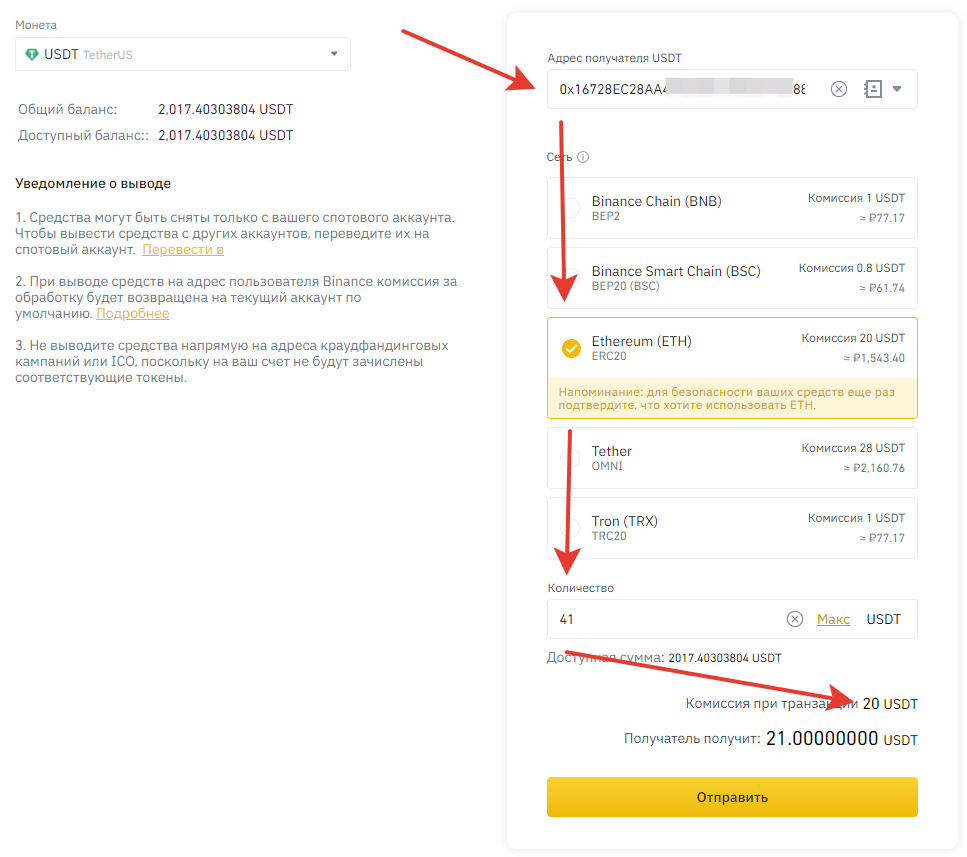
- At the next stage, the classic. Confirming the transaction by entering the code sent to your email. Also, the screenshot shows that you need to enter the two-factor authentication code. There are special apps for this like Authy.
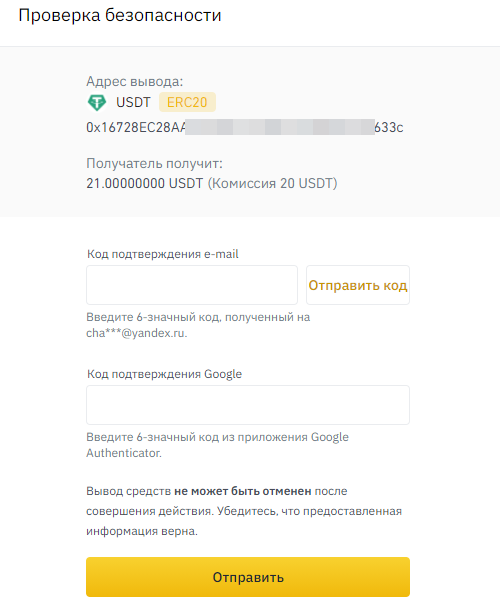
That's it. The cryptocurrency you sent will appear in your Metamask wallet balance. Delays in sending can take several minutes. This depends on the congestion of the blockchain network.
The received address of your wallet can be used for transfers in other cryptocurrencies and other types of transfers. For example, when purchasing tokens through exchangers or transferring from other exchanges. Just make sure that the standard remains ERC-20 during the transfer.
After transferring funds to the copied address, the balance will update. In the Assets tab, the cryptocurrency sent by you from another source will be displayed.
How to Withdraw Tokens from Metamask
The process of withdrawing cryptocurrency from the Metamask wallet is as simple as the topping-up procedure.
There are two types of withdrawals in the wallet:
- Automatic. This implies payment for services or purchasing goods on websites. It happens automatically; you just need to confirm the transaction.
- Manual. Withdrawal of cryptocurrency to another address.
Let's consider how sending cryptocurrency to another person or withdrawing to another wallet works in manual mode:
- To withdraw, you just need to know the wallet address to which the funds are being sent. Click the send button
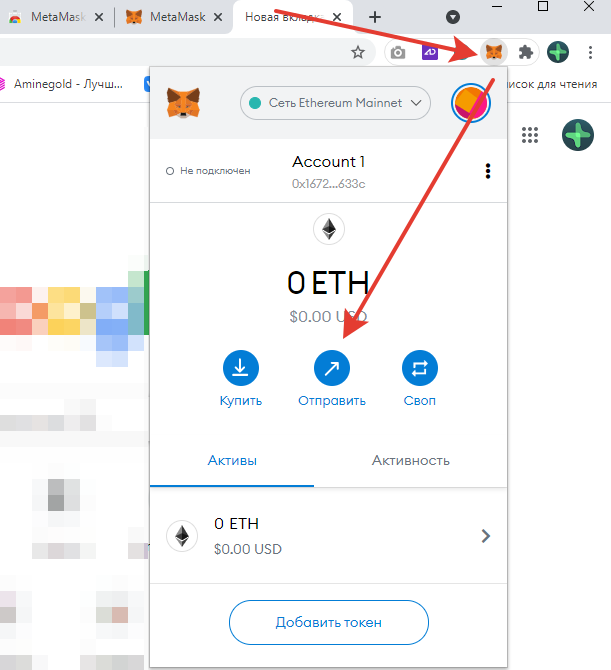
2. Next, simply enter the recipient's address. Metamask will ask you to confirm the transaction and possibly enter your password:
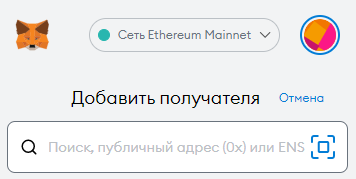
How to Connect Metamask to Binance Smart Chain
As we described above, Metamask supports not only the Ethereum network but also BSC. Binance Smart Chain is the exchange's own blockchain. It is becoming more actively used in the development of DeFi applications. It operates on the BEP-20 standard.
To connect to the Binance blockchain:
- Select Custom RPC as shown in the screenshot
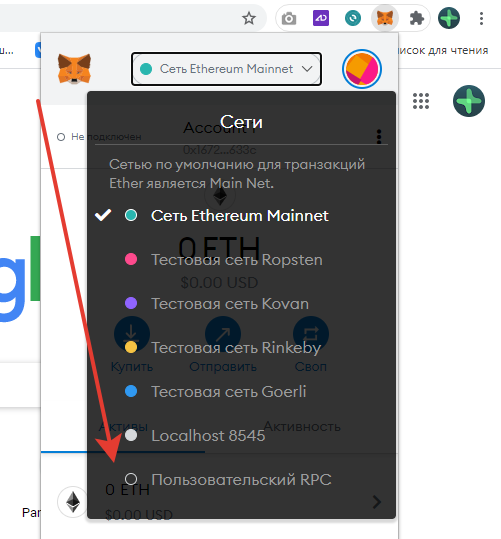
2. In the next form, enter the data:
- Network Name: BSC Mainnet
- New RPC URL https://bsc-dataseed1.binance.org/
- Chain ID: 56
- Currency Symbol: BNB
- Block Explorer Address: https://bscscan.com/
3. Click the save button. Done, now you have the ability to receive BEP-20 standard cryptocurrencies in your Metamask.
You also now have the ability to work with DeFi applications and decentralized exchanges using the Metamask wallet for authorization. You can also transfer funds to the wallet itself. Moreover, by downloading the Metamask app for your smartphone, you can track the status of your wallet from an Android or iPhone.