Reliable trading terminals for cryptocurrency trading
The trading terminal is designed for transmitting the trader's orders to their broker. It is also a feedback tool that allows the user to monitor in real-time the accuracy of profit/loss accounting by the financial service provider.
The article discusses connecting terminals to Binance exchange.
Main reasons for using terminals:
- Minimal delays in executing trades
- Market in "Online" mode
- Connection of advisors
- Possibility to install trading robots
Depending on the type of terminal, traders have access to a set of additional services that assist in making trading decisions. Almost all modern cryptocurrency exchanges support trading automation features and the ability to connect third-party applications.
How terminals connect to exchanges
All trading terminals are third-party applications that work with the exchange via API interface. To connect, you need to open it and obtain a private API key. For example, on Binance, this is done in the "API Management" section.
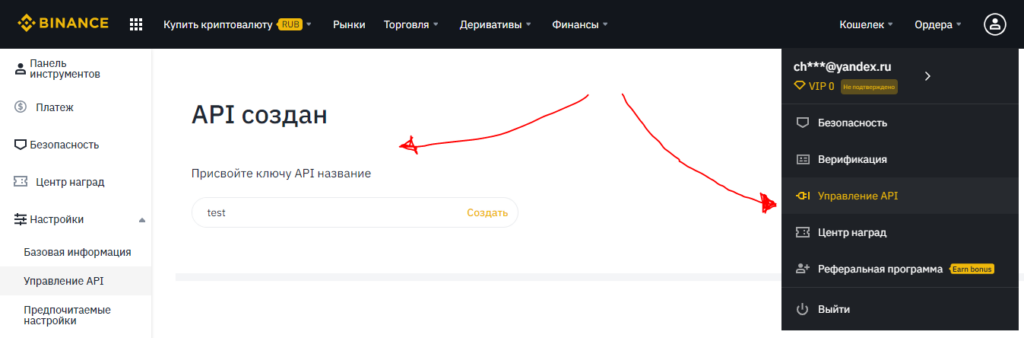
For trading on the spot and futures markets, Binance creates 1 API, but registration must be done on different pages.
After creating the API keys, we receive two values:
- API Key
- API Secret
You need to activate futures trading by checking the necessary boxes in your API settings.
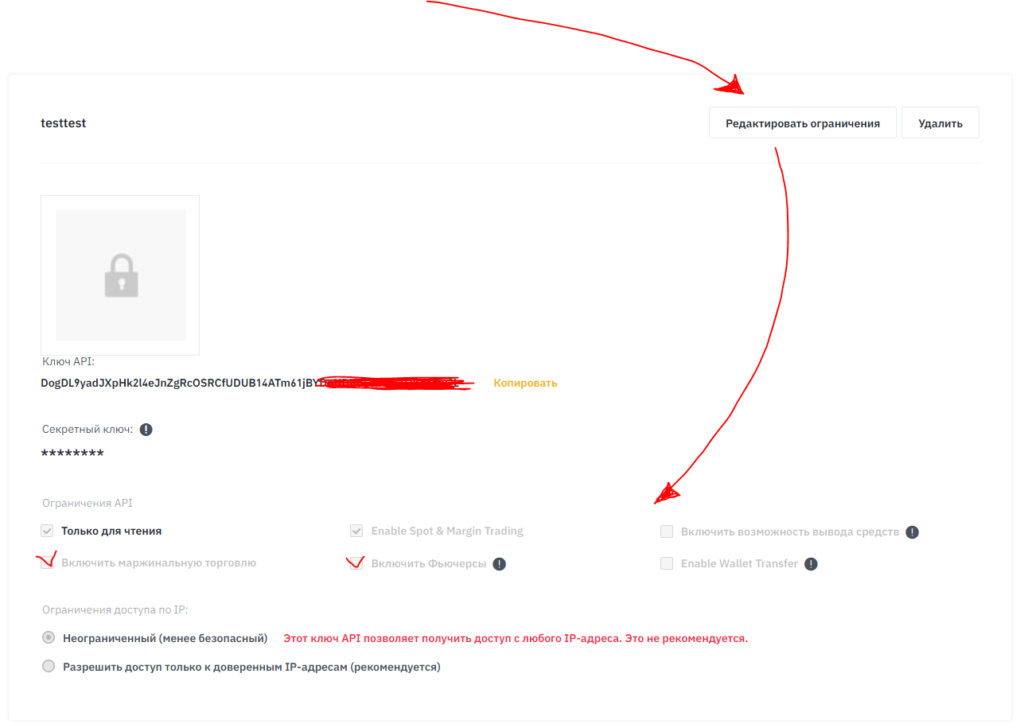
Remember and write down the keys. They will be needed later to connect to each terminal described in the article.
3Commas - Automated Trading on Cryptocurrency Exchanges

- Demo access: Free plan with limitations
- Russian language: Yes
- Cryptocurrency trading: Yes
- There is an option for trading on a demo account
- Official website
3commas.io - Over 5 years of operation, the platform has established itself as a service for automating trading in the cryptocurrency market. In the last two years, the platform has actively developed algorithmic trading through bots.
Thanks to a large staff, the service has grown from a simple API terminal for trading into a family of bots. The following are currently available:
- GRID Bot - Suitable for trading on consolidation patterns (sideways price movement)
- DCA Bots - Bots whose algorithms include buying or selling an asset at specific time intervals. More about what DCA bots are.
- Options bot - For algorithmic trading of options on cryptocurrency
Also, within the platform, there are tools that simplify trading in the market. These include Smart Trade, which consists of:
- Take Profit - To close a trade upon reaching a specified profit percentage.
- Trailing Buy - For buying on a rebound. The activation price for Trailing Buy is specified, and once reached, the tracking mode for the price rebound at the specified % is activated. When returning to this %, a buy order is opened. Detailed information about the tool can be found here.
- Trailing Stop Loss - A mode for maximizing profits through a floating stop loss. When opening a trade, the % rebound is specified, at which point the trade will be closed. Notably, the amount will trail the price upwards, thereby raising the stop loss higher. More details.
- Trailing Take Profit - Similar to Trailing Stoploss, but activation occurs upon reaching the desired price. More details here.
How to connect Binance exchange
The service works with the trader's account on the exchange using the provided API keys. The algorithm is simple:
- Register on the Exchange
- Register on 3commas.io
- Obtain access to the API keys (This is done in 3 steps. This way)
- Enter this data in the 3commas terminal
When creating API keys, you choose the permissions you grant to 3commas. This means the service will not have the ability to fully manage your deposit. There will be no possibility to withdraw funds from the account or replenish the balance.
Binance Terminal for Cryptocurrency Trading

- Demo access: No
- Russian language: Yes
- Cryptocurrency trading: Yes
- Official website
Binance exchange has developed and released its own trading platform for trading, combining all directions of modern digital currency development in one program. The trader can download the terminal, which will replace the wallet and provide access to leveraged trading or spot assets.
The user has various versions of the terminal available in the form of a mobile application (IOS, Android), a desktop platform for PC (Windows, MacOS, Linux). The trading functionality of any of these platforms completely matches the trading interface on the Binance exchange website. The company provides free access to the software and all tools of the platform.
Features of the Binance Terminal
- Access to several types of markets (spot, futures, options) in one terminal
- Two varieties of types of trading orders, analysis tools for beginners and professionals, including for intraday scalping
- The ability to easily purchase cryptocurrency and available investments Binance Savings & Binance Staking
- Insurance protection of the trader's deposit
The Binance terminal can be downloaded from a special section of the website, after selecting the appropriate version for the user's operating system. The trader can register on the exchange in advance or do so after installing the platform. The latest version works in Russia without using a VPN.
After launching the downloaded file and selecting the language, the program will automatically install on the computer, requesting the client's registration data. The entered login and password must be confirmed by verifying the code sent to the email associated with the account after the first launch.
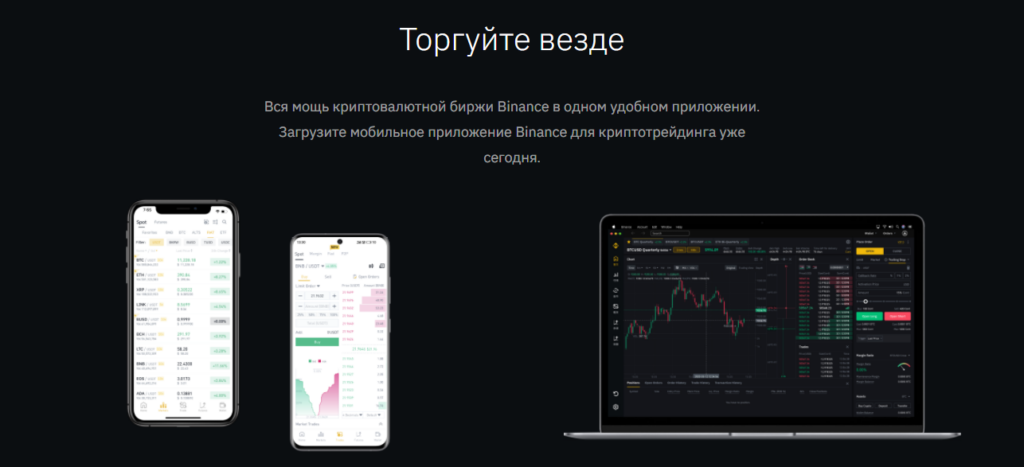
The process of creating a new account is no different from creating an account on the website. The combination of the spot market and derivatives on one platform does not exempt the trader from registering in the margin trading section, which can be done through the terminal.
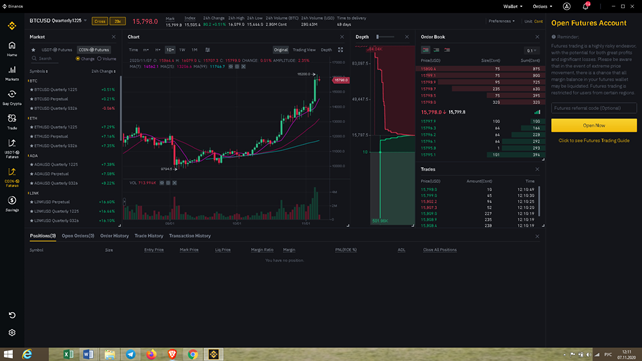
How to trade Bitcoin and Ethereum futures, as well as other altcoins, can be seen in educational videos in Russian posted on the exchange's YouTube channel.
Pros and Cons of Cryptocurrency Trading through Binance
The integration of Binance services into one terminal allows the trader to:
In general, the trading terminal discussed represents a software complex for executing client trading orders for buying/selling cryptocurrency or derivative contracts.
The software provider is responsible for processing transactions, executing pending orders at specified prices on time. The Binance cryptocurrency exchange has taken on additional obligations of an investment nature and insurance protection of deposits, as well as supporting p2p transactions for direct exchange of digital assets between users.[7]
User Reviews of the Binance Terminal
In the Google Play app store, the Binance terminal received a high rating of 4.4 and positive reviews from real users. Traders noted the advantage of the PC version over the mobile application, which is better suited for quick access to trading Bitcoin and altcoins.
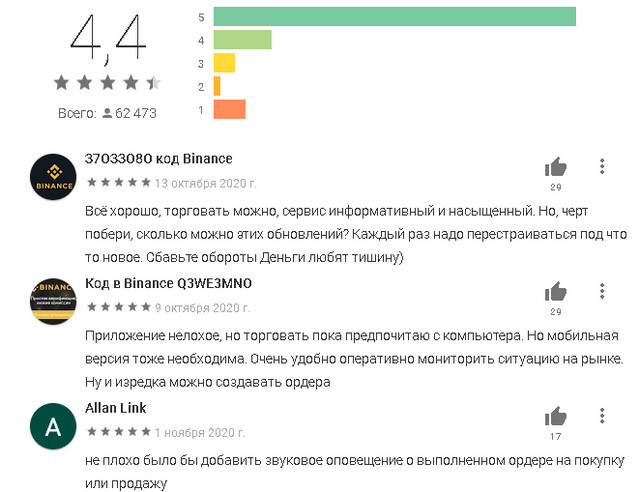
TigerTrade - Terminal for Scalping Cryptocurrencies

- Demo access: Yes (14 days)
- Russian language: Yes
- Cryptocurrency trading: Yes - Free
- Official website
TigerTrade - A free trading terminal for cryptocurrencies from Russian developers. The paid version is reserved for the stock market. The software has a free two-week version, after which a subscription plan will be offered. Payment is made in a subscription format. The starting price for 1 month of access starts from 2900 rubles.
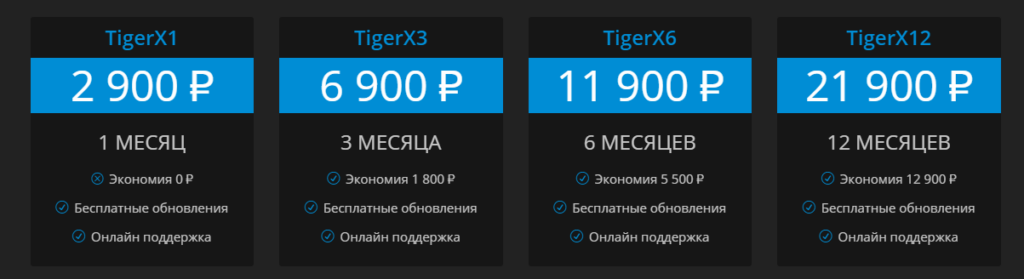
In the last two years, the developer has added the ability to scalp cryptocurrencies in the terminal, leading to a new wave of clients. Currently, the following exchanges are available for connecting to trade Bitcoin and its futures:
To work with the stock market, you will need to connect to one of the trading drives: QUIK, MetaTrader 5, SmartCOM, Transaq, Plaza2. For working in the crypto market, let's consider the connection using the popular Binance exchange as an example.
How to Connect TigerTrade to Binance
To start trading cryptocurrencies using TigerTrade, you need to register on the official website.
Then, on the pricing page, select the free subscription format for trading cryptocurrencies, and click - "Free"
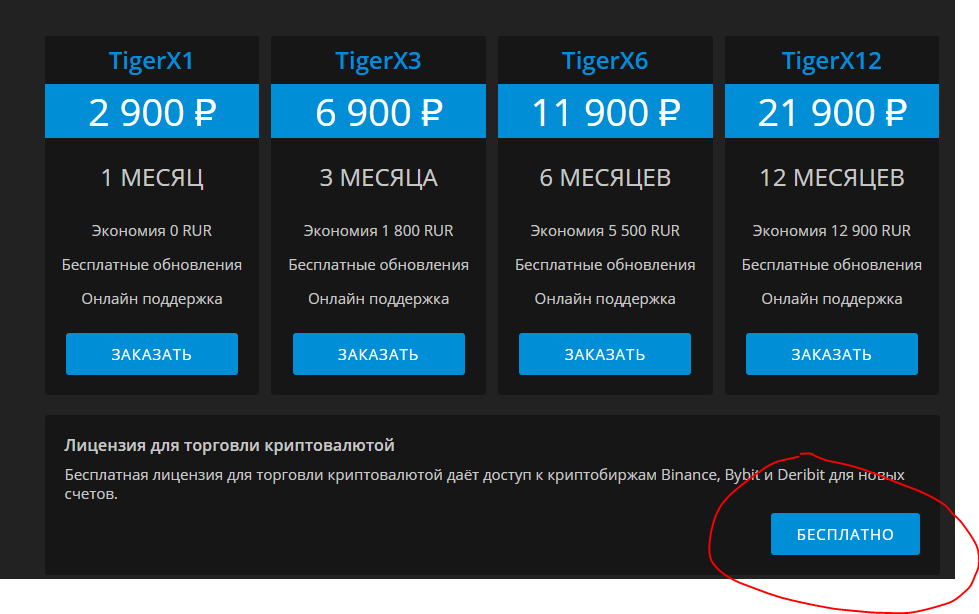
After that, you will receive a login and password to access the terminal. Download it from this page, install it, and log in with the provided username and password.
Connect the exchange
Go to File > Connections > Configure
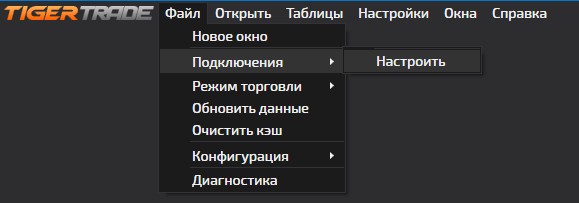
Next, click on the green plus, and select Binance.
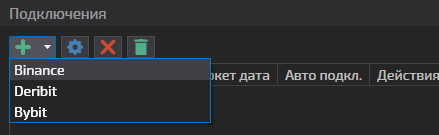
In the next window, in the "Account" line, select the markets you plan to trade. If you want to connect both the spot and futures markets together - repeat the connection procedure for each separately with the same API Key and Secret. Enter the familiar Secret and Key.
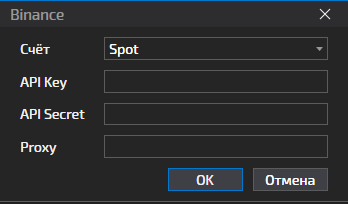
In the exchange line, Binance appears - Click "connect". If everything is entered correctly, the button will change to "Disconnect". In the screenshot below, only the spot market is connected; to connect futures, you need to repeat the connection procedure.
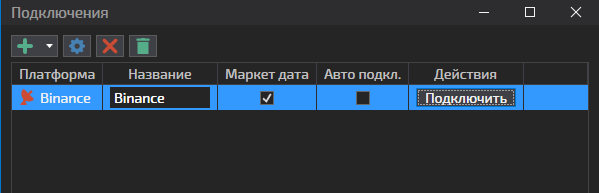
TigerTrade is ready for scalping cryptocurrencies; you just need to configure the chart itself. This can be assisted by videos from the creators themselves, or our instructions that will soon appear on our platform.
Features of TigerTrade
TigerTrade is well adapted for both beginners and experienced day traders. Features of the project include the ability to use separate charts on different monitors, hotkeys, and much more.
TigerTrade functionality
- chart and order book;
- transaction tape;
- trading journal (statistics);
- quotes table;
- two analytical modules;
- player for playing historical data;
- risk management.
When working with charts, the following are available:
- 5 types of charts;
- more than 20 variations of footprint;
- more than 50 trading indicators;
- 20 drawing objects.
Popular technical indicators, full DOM, analysis of footprints and volume, trading on the chart using mouse and hotkeys, trading simulator, risk manager.
Advantages and Disadvantages of the Terminal
Reviews about TigerTrade
Mostly positive reviews about the TigerTrade terminal are encountered. For example, let's consider the most constructive ones from the Smart-Lab forum.
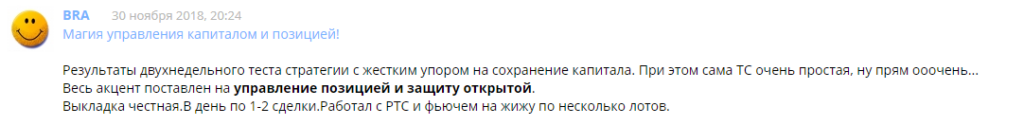

Comparison with TradingView

All reviews boil down to admiration for the program.
ATAS – Terminal for Professional Cryptocurrency Trading

- Demo access: Yes
- Russian language: Yes
- Cryptocurrency trading: Yes
- Official website
Advanced Time and Sales® (or ATAS) is a professional tool for streaming volume analysis of any market instrument on the exchange. The terminal is designed for visualizing statistics of completed transactions and distribution of pending orders across price levels in real-time.
The developers of ATAS position the terminal as a software-analytical solution for smart market analysis and scalping - intraday trading. The trader has access to trading through the order book, allowing for one-click transactions. Various filters allow highlighting orders only from major players to track their actions on the exchange and trade in the same direction as market leaders.
How much does ATAS cost
The terminal was developed and launched in 2012 and is distributed by paid subscription starting at $69 per month or $1790 for unlimited access. The cost of services corresponds to the high professional status of the platform, which can be evaluated during a 14-day free trial period. In Russia, the program is represented by the largest investment company Finam.
Features of the ATAS Terminal
The ATAS trading platform connects directly to the servers of cryptocurrency exchanges, gaining access to streaming analysis of all transactions and pending orders from clients. This allows the trader to see the real sentiments of major players on a specific trading venue.
Among other features, the following can be noted:
- Availability of proprietary indicators created by developers for the Bitcoin and altcoin markets
- The ability to trade a portfolio of cryptocurrencies or through the order book
- Display of charts in 14 unique trading intervals or candles
How to Download and Install ATAS
The ATAS terminal can be downloaded from a special section on the developer's website via a link that will appear after filling out a simple registration form.
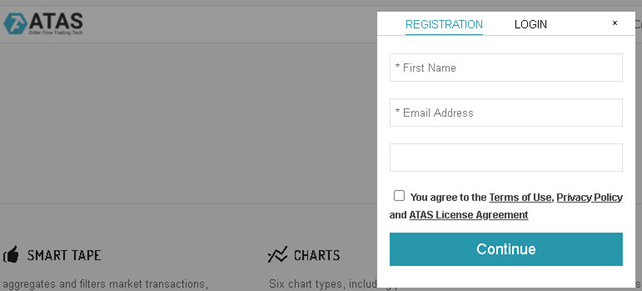
The trading platform works only in a desktop version for PCs due to the complexity of implementing the program but functions on all operating systems, including Linux. Installation occurs automatically after launching the downloaded file.
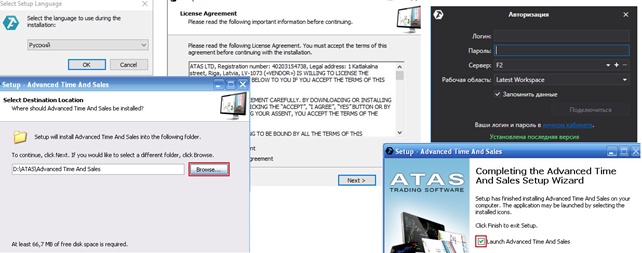
The user needs to select the terminal language, agree to the terms of the license agreement, choose the directory for file placement, and wait for the installation to complete.
How to Connect the ATAS Terminal to Exchanges
Upon the first launch of the ATAS terminal, the trader must fill in the login and password received in the email during registration. Next, the terminal should be connected to a specific crypto broker.
Preliminarily, the trader must decide on the choice of cryptocurrency exchange or Forex broker trading digital assets, reviewing the list of available options in the ATAS Crypto section and register a personal account on the exchange's website. As seen from the presented list, the trader has access to trading spot assets Bitcoin and Ethereum and their derivative contracts.
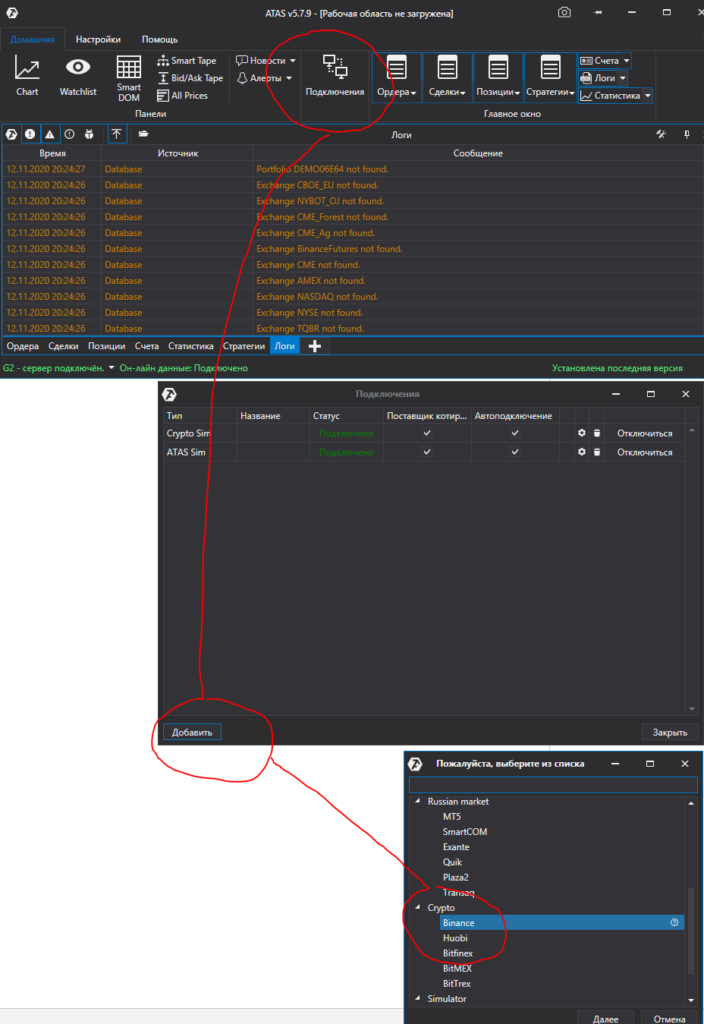
In the next window, you will be able to enter the Secret and Key Api that we obtained at the beginning of our article.
Pros and Cons of Trading on ATAS
By choosing the ATAS terminal, the trader receives an analytical tool that combines multiple accounts on cryptocurrency exchanges where spot trading occurs and brokers offering crypto derivatives on one platform. This opens up prospects:
This type of terminal is in demand for scalping among high-frequency traders with a large number of trades within a day or a high degree of trading automation. In the first case, the terminal allows for one-click buying/selling, while in the second, it offers options for connecting robots via API.
Client Reviews of the ATAS Terminal
On the Facebook site, the program received a rating of 4.1 out of 5, where you can also read reviews from real traders.
Summary
In conclusion of the review, it can be said that each of the examined terminals has its pros and cons and is suitable for different types of traders:
- Binance Terminal - For intraday traders who do not want to bother with setup;
- TigerTrade Platform - Free and includes several cryptocurrency exchanges;
- ATAS Terminal - Suitable for more professional traders;
It is clear that by using a terminal instead of web versions of exchanges, traders increase their efficiency in the market due to quick response times and live charts.