Trust Wallet: overview of the official Binance wallet
It is also worth mentioning in the announcement that the accuracy of your choice among popular cryptocurrency wallets will determine the further safety of your crypto savings. Today, a cryptocurrency wallet is not only a facilitator for transactions with cryptocurrencies but also a storage for assets.
Owners of digital coins should choose applications for working with this new financial instrument with particular care, as this also affects the level of security for storing their savings. One of the most popular wallets on the market is the Trust Wallet cryptocurrency wallet. Learn about the reasons for its success and technical features from our review.
Trust Wallet Review: Features and Specifications
Trust Wallet is a multi-currency mobile wallet that allows simultaneous work with a number of digital assets. It was launched in November 2017. In July 2018, the project was acquired by the team of the popular cryptocurrency exchange Binance. Currently, the cryptocurrency wallet is part of the ecosystem of the mentioned company and its official wallet.
One moment. The name of the project does not always guarantee the safety of your funds; even the largest exchanges (Binance) have fallen victim to hackers.
Application presentation:
At the time of writing this review (early November 2019), the wallet provides access to work with 44 coins, including:
- Bitcoin;
- Ethereum;
- Tron;
- Litecoin;
- Bitcoin Cash;
- BNB;
- Stellar;
- Dogecoin;
- Dash;
- Waves;
- Ravencoin;
- Zcash.
Additionally, if necessary, users can add their own cryptocurrency using the "add token" field. The data provider for the current coin rates is Binance.
Own cryptocurrency Trust Wallet Token
In March 2020, the development team announced their own token. Its creation aimed to achieve several goals, including rewarding active users and even allowing voting on the project's future functionality.
We made a detailed review of Trust Wallet's cryptocurrency here
Available Cryptocurrencies
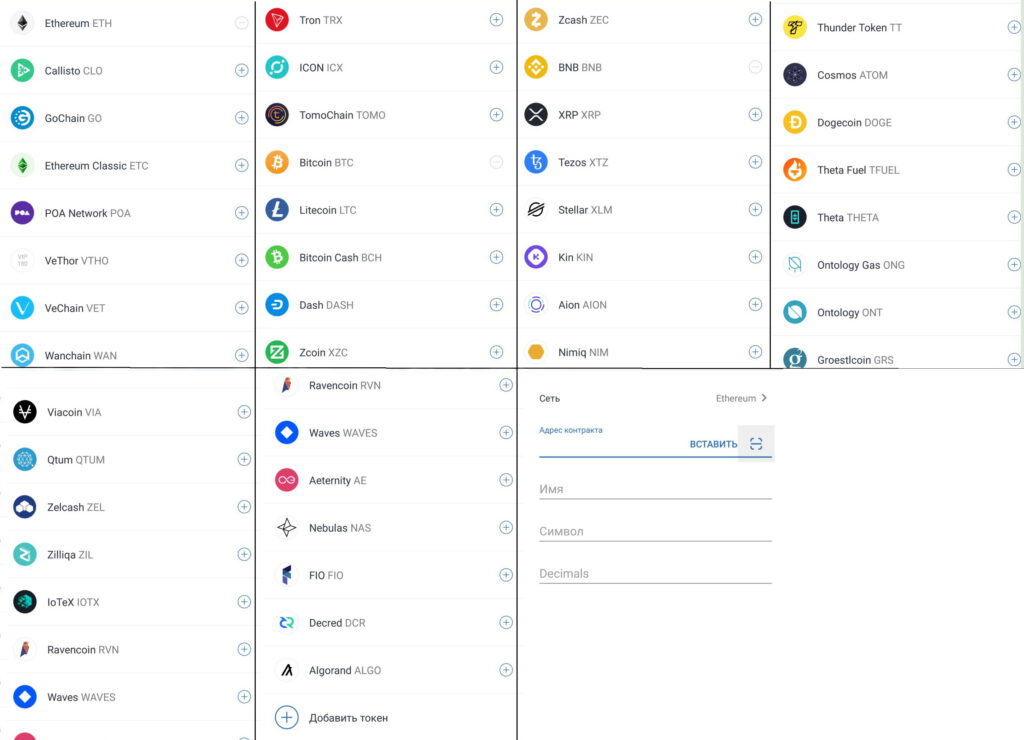
The list of assets is constantly updated: in-demand coins are added to the listing, while those that lose interest disappear from the list. The application supports working with tokens of various standards, including:
- ERC-20;
- ERC-223;
- ERC-721;
- TRC-20;
- TRC-10;
- BEP2.
Some coins allow earning through staking (the process can be compared to receiving dividends for keeping funds in your account). To calculate the income level, the developers offer a special calculator.
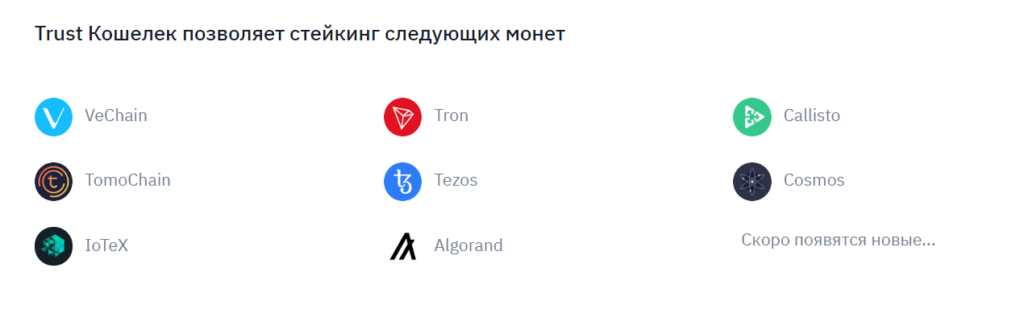
The staking feature appeared in the application in early October of this year.
The application features a simple, intuitive design. With it, anyone, including beginners who do not possess sufficient knowledge about cryptocurrency, can acquire the asset they are interested in.
To start working, you need to download and install the application. Then the system will prompt you to create a new wallet. The first step will be setting up the seed phrase. The latter is part of the security system. The presented words must be written down and stored in an inaccessible place. The final step in creating the wallet will be verifying the seed phrase.
If the data has been entered correctly, the system opens access to the user's personal account and the full functionality of the application. The number of cryptocurrencies displayed on the main screen can be changed. To do this, you need to select the desired coins in the "+" field (in the upper right corner of the interface).
Trust Wallet allows working with decentralized applications (dapps). Users can also purchase collectible tokens with it. The "collections" section offers users to go to the corresponding resource to work with interesting categories. There is no Russian localization for the latter.
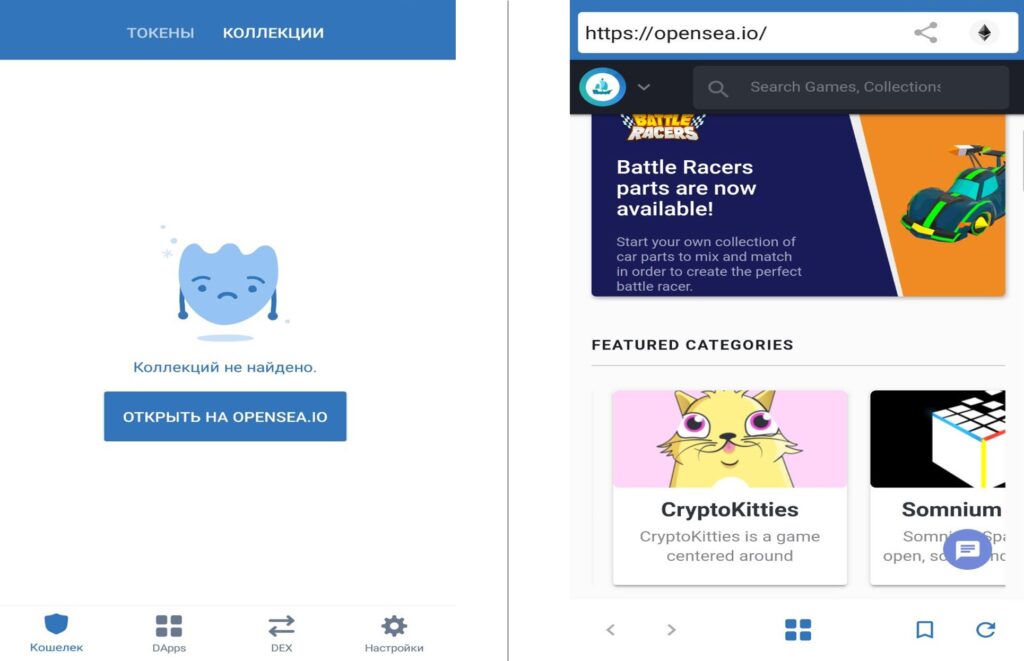
The wallet also allows operations on decentralized exchanges. The corresponding functionality is located in the DEX section.
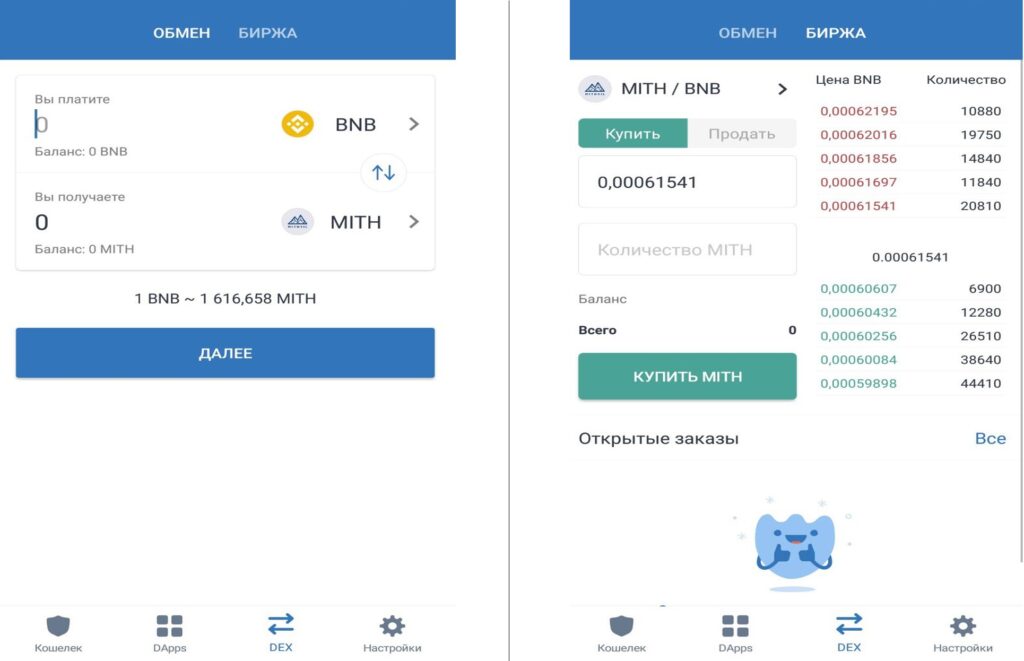
The wallet also allows for a number of settings: including choosing the currency for displaying asset values, creating additional wallets, and changing their names if necessary.
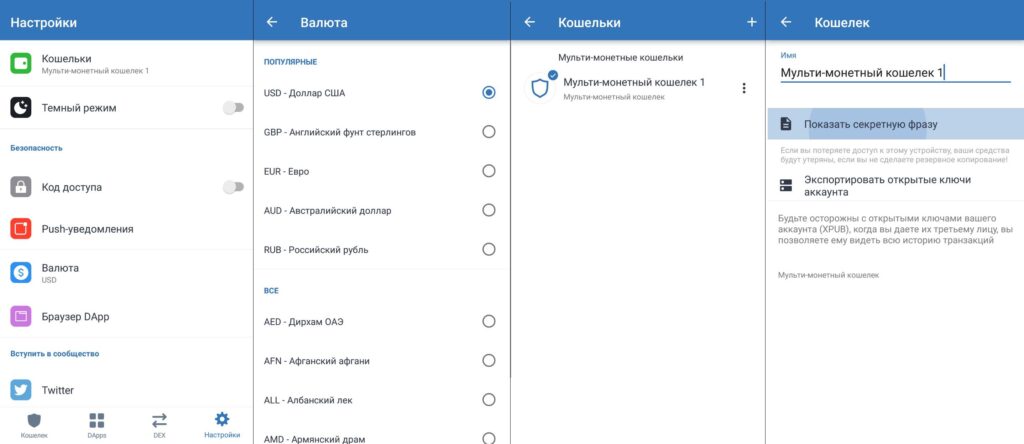
At the beginning of 2020, information about the upcoming release of a desktop version of the wallet appeared online. Its release for macOS occurred in August.
Where to Download Trust Wallet
The Trust Wallet application is available in two versions: for iOS and Android. To simplify access to the project's social networks, links to them have been placed in the "settings" section. The developers share news and communicate with users through the following platforms:
The project also has a blog, where the team publishes information about updates.
Developers of Trust Wallet
It is known that a number of Russian programmers currently residing in Silicon Valley were involved in creating the wallet. The CEO of Trust Wallet is Victor Radchenko. His interview after the startup joined Binance:
How to Top Up Your Trust Wallet?
To purchase cryptocurrency through Trust Wallet, you just need to own a bank card. Transactions are carried out through payment systems Simplex, MoonPay, and Wyre. When initiating a transaction, the user is redirected to the platform where the operation takes place. You can also transfer funds from other wallets.
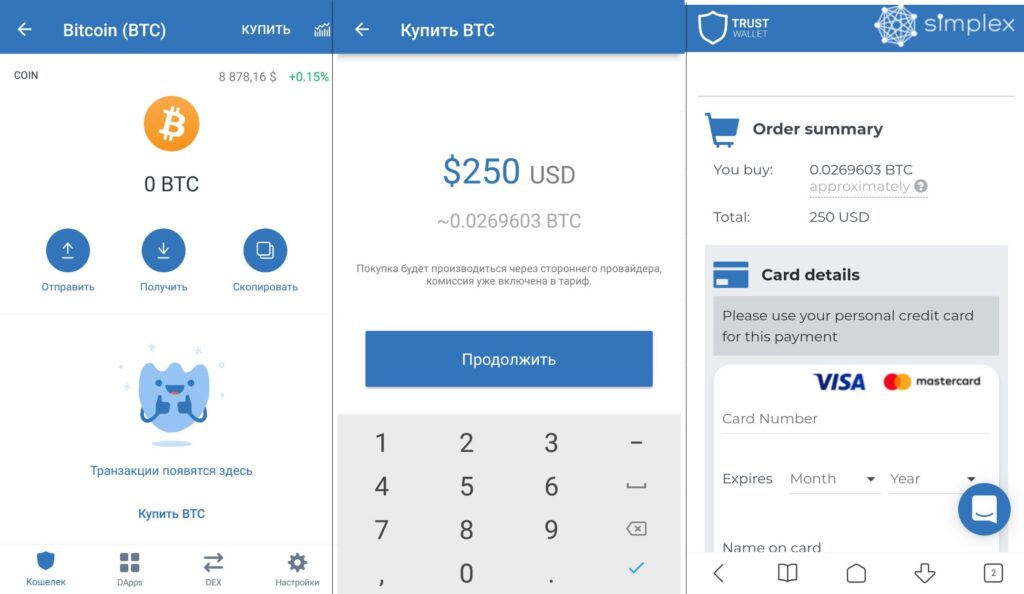
At the time of writing this review, Trust Wallet does not provide direct access to purchase all assets listed. Some coins can only be obtained through the exchange procedure. Which specific assets can be purchased directly will have to be determined by trial and error.
For example, in the case of Bitcoin, Ethereum, and Binance cryptocurrency (BNB), the user can buy assets through Simplex, MoonPay, and Wyre simply by entering bank card details, while for acquiring the less popular NIM, one will have to look for workarounds:
- initiate an exchange of another asset for tokens;
- transfer the coin to Trust Wallet from an external wallet.
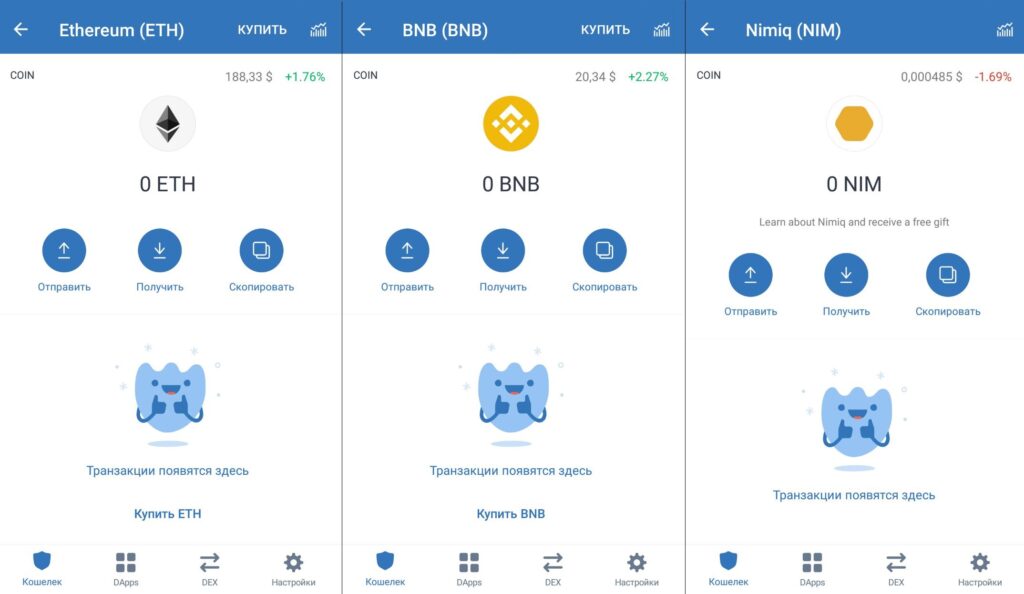
Withdrawing funds from the wallet directly to fiat is not organized. The user can send assets to another wallet. To do this, you need to select the cryptocurrency, go to its menu, and fill out the form in the "send" field.
Reviews about Trust Wallet
Trust Wallet stands out from many mobile cryptocurrency wallets due to a large number of positive reviews. However, there are sometimes dissatisfied comments. At the same time, the latter allow tracking the developers' interest in improving the wallet. Negative reviews online are accompanied by responses from TW representatives. The latter listen to their audience and are eager to engage.
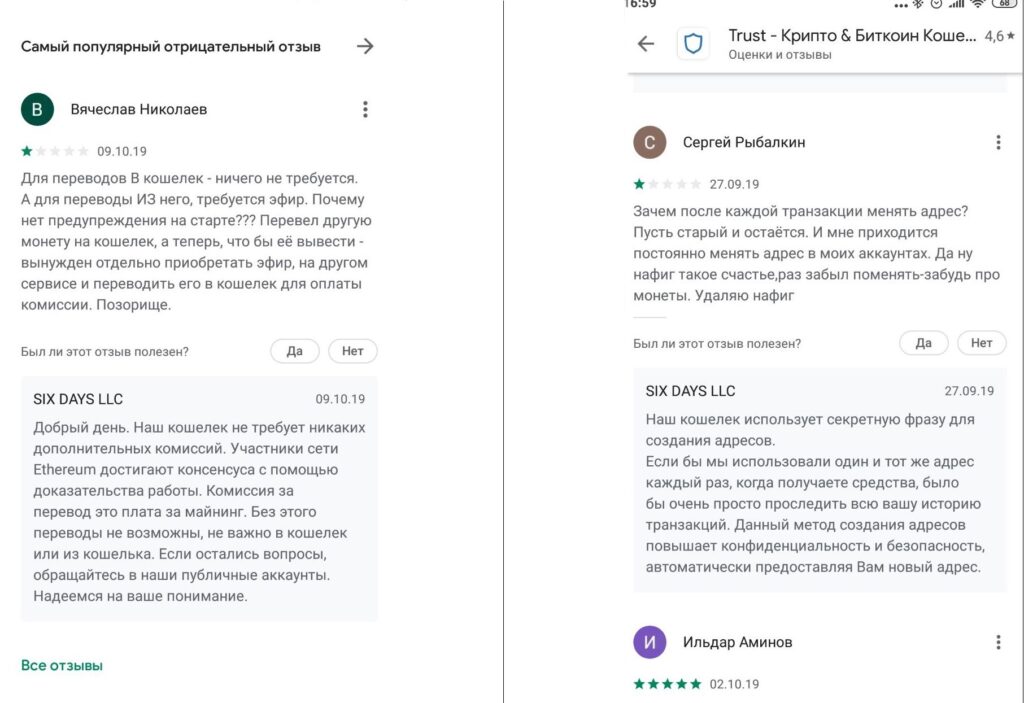
Pros and Cons
In conclusion, let's consider the advantages and disadvantages of the wallet. Its pros include the following points:
- As of the time of writing this review, there is no information about hacks.
- The wallet has built-in protection against copying information from the screen, which may somehow be used to gain access to assets. For example, the user cannot take a screenshot of the seed phrase. This technical solution protects the device from remote data theft.
- Keys are stored locally. Their protection is ensured by a multi-level security system.
- There is no access to users' personal information. Accordingly, data theft due to hacking the platform is impossible.
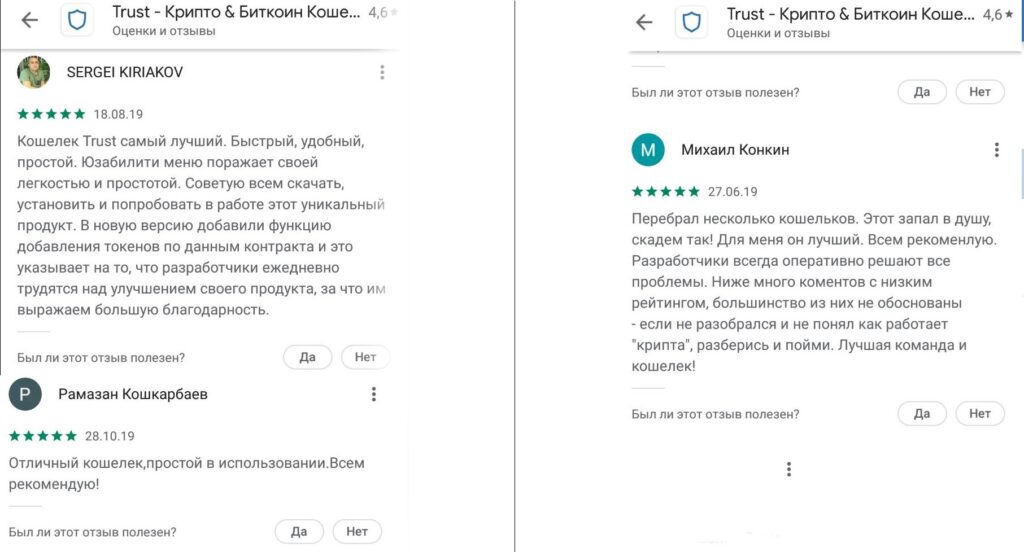
Cons of the wallet:
- The search options system is not fully developed. An example of this shortcoming is the inability to rank cryptocurrencies by functionality available when working with them.
- The wallet is not fully localized in Russian.
Thus, the advantages of Trust Wallet outweigh its disadvantages. You can learn about the features of choosing a cryptocurrency wallet from our material.